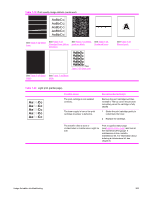HP LaserJet 4250 Service Manual - Page 400
Table 7-23, Drop outs and character voids
 |
View all HP LaserJet 4250 manuals
Add to My Manuals
Save this manual to your list of manuals |
Page 400 highlights
Table 7-23 Drop outs and character voids Possible cause The user is printing on the wrong side of the paper. The label on the ream of paper indicates which side to print on. The different surface properties of some papers might cause problems if the paper is loaded incorrectly. Recommended action(s) 1 Check the arrow on the paper wrapper. From tray 1, the printer prints on the side of the paper that faces up. From the other trays, the printer prints on the side of the paper that faces down. 2 Turn over the stack of paper in the tray. Also try rotating the stack 180°. Do not fan the stack. 3 Check the media type and quality. Replace the media If it does not meet specifications, and advise the customer to use the HPrecommended media and to store it correctly. See Media specifications. The media surface is too smooth or too rough for adequate toner adhesion. Use media that meets HP specifications (see the HP LaserJet Printer Family Paper Specification Guide). The transparencies do not meet HP specifications. Use HP-approved transparencies for monochrome laserjet printers (see the HP LaserJet Printer Family Paper Specification Guide). The operating environment does not meet specifications. Make sure that the printer is installed in an area that meets the environmental specifications. See Operating environment. The fuser roller is dirty and is lifting part Process a cleaning page (see chapter of the image off of the paper. 4). Several pages might be required if the fuser is very dirty. The print cartridge is defective or nearly empty. Replace the print cartridge. The toner-density setting is incorrect. Open the print-quality menu at the control panel and adjust the tonerdensity setting. See Print-quality submenu. Make sure that EconoMode is off. 386 7 Troubleshooting