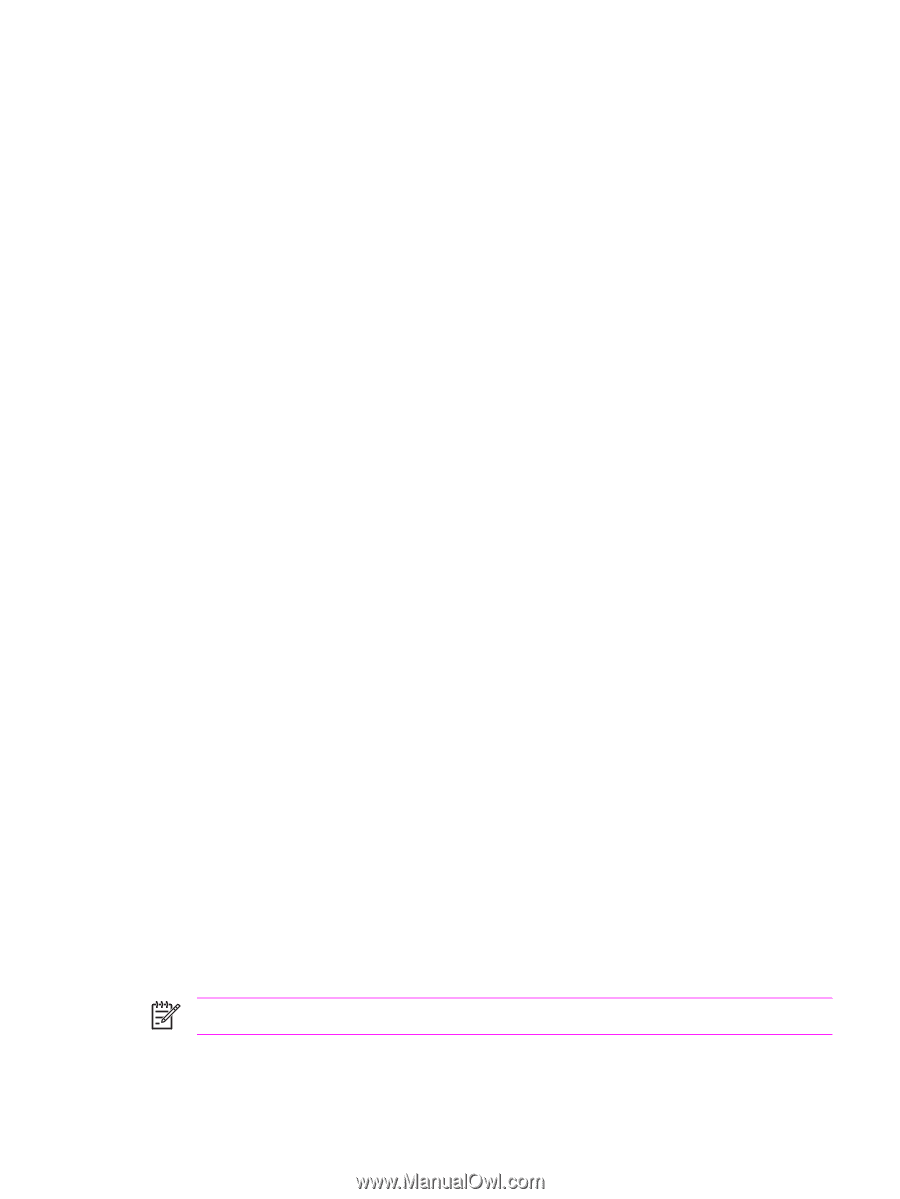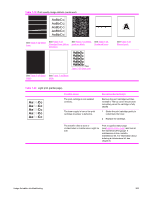HP LaserJet 4250 Service Manual - Page 395
Half self-test functional check, Drum-rotation functional check, INFORMATION
 |
View all HP LaserJet 4250 manuals
Add to My Manuals
Save this manual to your list of manuals |
Page 395 highlights
Half self-test functional check The electrophotographic process can be subdivided into the following stages: ■ Cleaning (removes excess toner from the drum surface) ■ Conditioning (places a uniform electrical charge on the drum) ■ Writing (the laser strikes the surface of the drum to create an electrostatic image) ■ Developing (forms the toner image on the drum) ■ Transferring (charges transfer the image to the print media) ■ Fusing (heat and pressure produces a permanent image) The purpose of the half self-test check is to determine which process is malfunctioning. Use this procedure to perform the test: 1 Print a configuration page from the control panel INFORMATION menu. 2 Open the top cover after the paper advances half-way through the printer (about 3 to 5 seconds after the main motor begins rotation). The leading edge of the paper should have advanced past the print cartridge. 3 Remove the print cartridge. 4 Open the print cartridge drum shield to view the drum surface. If a dark and distinct toner image is present on the drum surface, assume that the first four functions of the electrophotographic process are functioning (cleaning, conditioning, writing, and developing), and troubleshoot the failure as a transfer or fusing problem. If no image is present on the photosensitive drum, perform the following check. Drum-rotation functional check The photosensitive drum, located in the print cartridge, must rotate in order for the print process to work. The photosensitive drum receives its drive from the main gear assembly. Use this procedure to determine whether the drum is rotating: 1 Open the top cover. 2 Remove the print cartridge. 3 Mark the cartridge drive gear with a felt-tipped marker. Note the position of the mark. 4 Install the print cartridge and close the top cover. The start-up sequence should rotate the drum enough to move the mark on the gear. 5 Open the printer and inspect the gear that was marked in step 3. Verify that the mark moved. If the mark did not move, inspect the main gear assembly to make sure that it meshes with the print-cartridge gears. If the drive gears function but the drum does not move, replace the print cartridge. NOTE This test is especially important if refilled print cartridges are in use. Image-formation troubleshooting 381