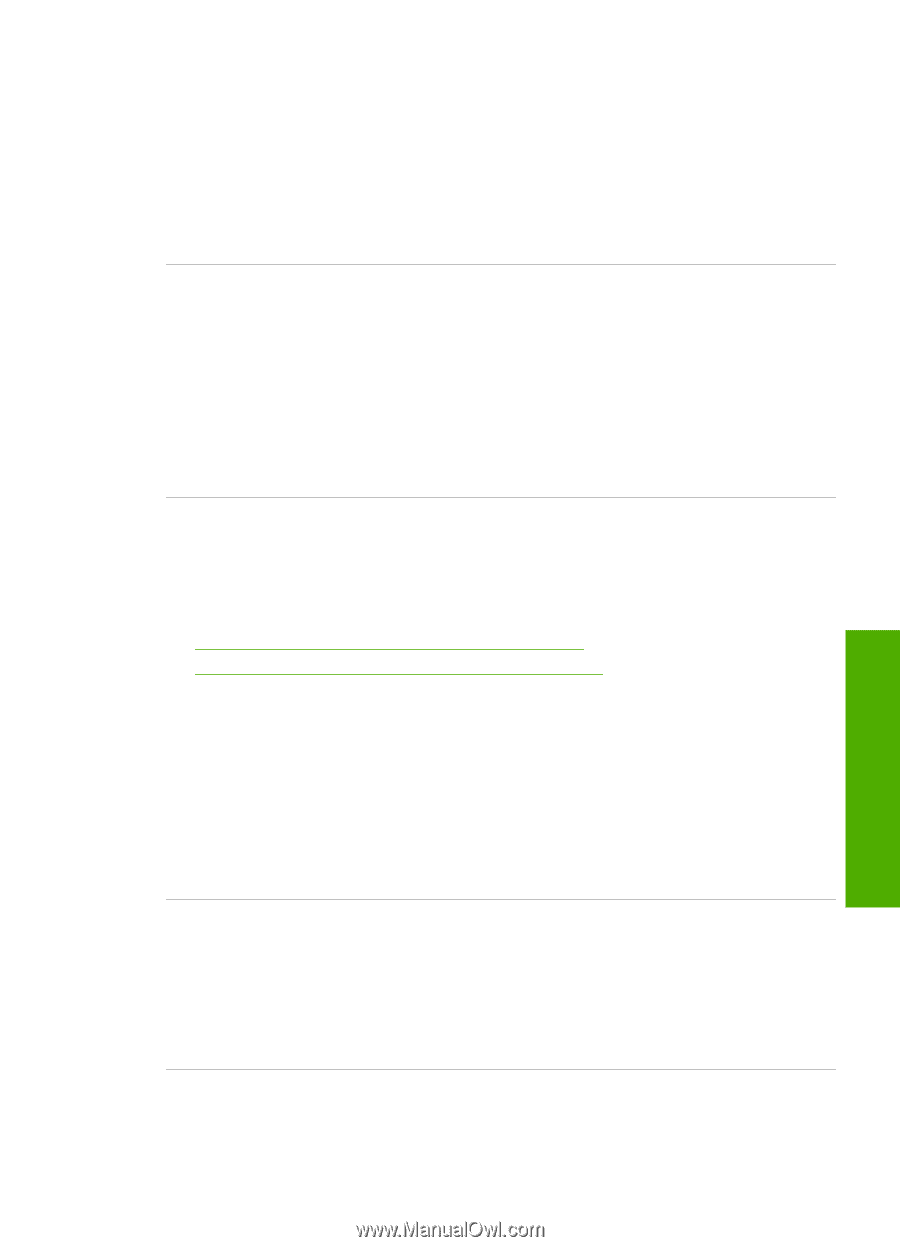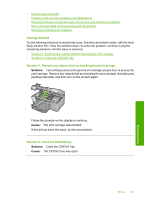HP Photosmart C5300 User Guide - Page 178
The product does not detect a CD/DVD on the holder
 |
View all HP Photosmart C5300 manuals
Add to My Manuals
Save this manual to your list of manuals |
Page 178 highlights
the CD/DVD holder with the printable side up. Push the holder forward into the CD/ DVD tray located below the control panel until the white lines on the holder line up to the white lines on the tray. The end of the holder marked with arrows goes into the CD/DVD tray first. Cause: You inserted the disc directly into the CD/DVD tray without placing it on the CD/DVD holder. If this did not solve the issue, try the next solution. Solution 4: Load the next disc on the CD/DVD holder Solution: Remove the CD/DVD holder from the CD/DVD tray. Remove the printed CD/DVD from the holder. Load the next disc onto the CD/DVD holder with the printable side up and reinsert the holder into the CD/DVD tray until the lines on the holder line up to the white lines on the tray. When the product detects the holder, the prompt disappears. Cause: The product prompted you to insert the next disc when printing multiple CD/ DVDs in a print job. The product does not detect a CD/DVD on the holder Try the following solutions to resolve the issue. Solutions are listed in order, with the most likely solution first. If the first solution does not solve the problem, continue trying the remaining solutions until the issue is resolved. • Solution 1: Load a CD/DVD on the CD/DVD holder • Solution 2: Load a CD/DVD with the printable side up Solution 1: Load a CD/DVD on the CD/DVD holder Solution: Remove the CD/DVD holder from the CD/DVD tray. Load a printable disc onto the CD/DVD holder with the printable side up and reinsert the holder into the CD/DVD tray until the lines on the holder line up to the white lines on the tray. Cause: You inserted the CD/DVD holder into the CD/DVD tray without loading a CD/DVD onto the holder. If this did not solve the issue, try the next solution. Solution 2: Load a CD/DVD with the printable side up Solution: Remove the CD/DVD holder from the CD/DVD tray. Load a printable disc onto the CD/DVD holder with the printable side up and reinsert the holder into the CD/DVD tray until the lines on the holder line up to the white lines on the tray. Cause: You loaded the CD/DVD upside down on the holder. CD/DVD print troubleshooting 175 Troubleshooting