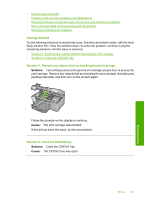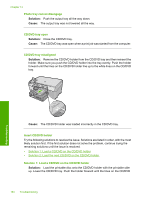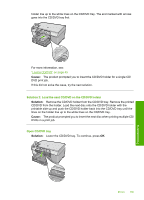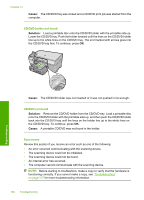HP Photosmart C5300 User Guide - Page 186
Solution 2: Make sure paper is loaded correctly in the photo tray
 |
View all HP Photosmart C5300 manuals
Add to My Manuals
Save this manual to your list of manuals |
Page 186 highlights
Solution 2: Make sure paper is loaded correctly in the photo tray Solution: Make sure you have paper loaded correctly in the photo tray. For more information, see: "Load paper" on page 37 Cause: The paper was not feeding properly because it was loaded incorrectly. If this did not solve the issue, try the next solution. Solution 3: Remove excess paper from the photo tray Solution: Do not overload the photo tray; make sure the stack of photo paper fits within the photo tray and is no higher than the top of the paper-width guide. Cause: There was too much paper loaded in the photo tray. If this did not solve the issue, try the next solution. Solution 4: Make sure the sheets of paper are not stuck together Solution: Remove the paper from the photo tray and shuffle the paper so it does not stick together. Reload the paper into the photo tray and try printing again. Cause: Two or more pieces of paper were stuck together. If this did not solve the issue, try the next solution. Solution 5: Make sure the photo paper is not curled Solution: If the photo paper is curled, place the paper in a plastic bag and gently bend it the opposite direction of the curl until the paper lies flat. If the problem persists, use photo paper that is not curled. Cause: The photo paper was curled. If this did not solve the issue, try the next solution. Solution 6: Load one sheet of paper at a time Solution: Try loading just one sheet of photo paper in the photo tray at a time. Cause: Paper might not feed properly if you are using the product in an extremely high- or low-humidity environment. Photo tray cannot engage Solution: Remove the output tray, and then replace it. Push the output tray in as far as it will go. Make sure the output is lowered all the way and lays flat. Cause: The output tray was not inserted all the way. Errors 183 Troubleshooting