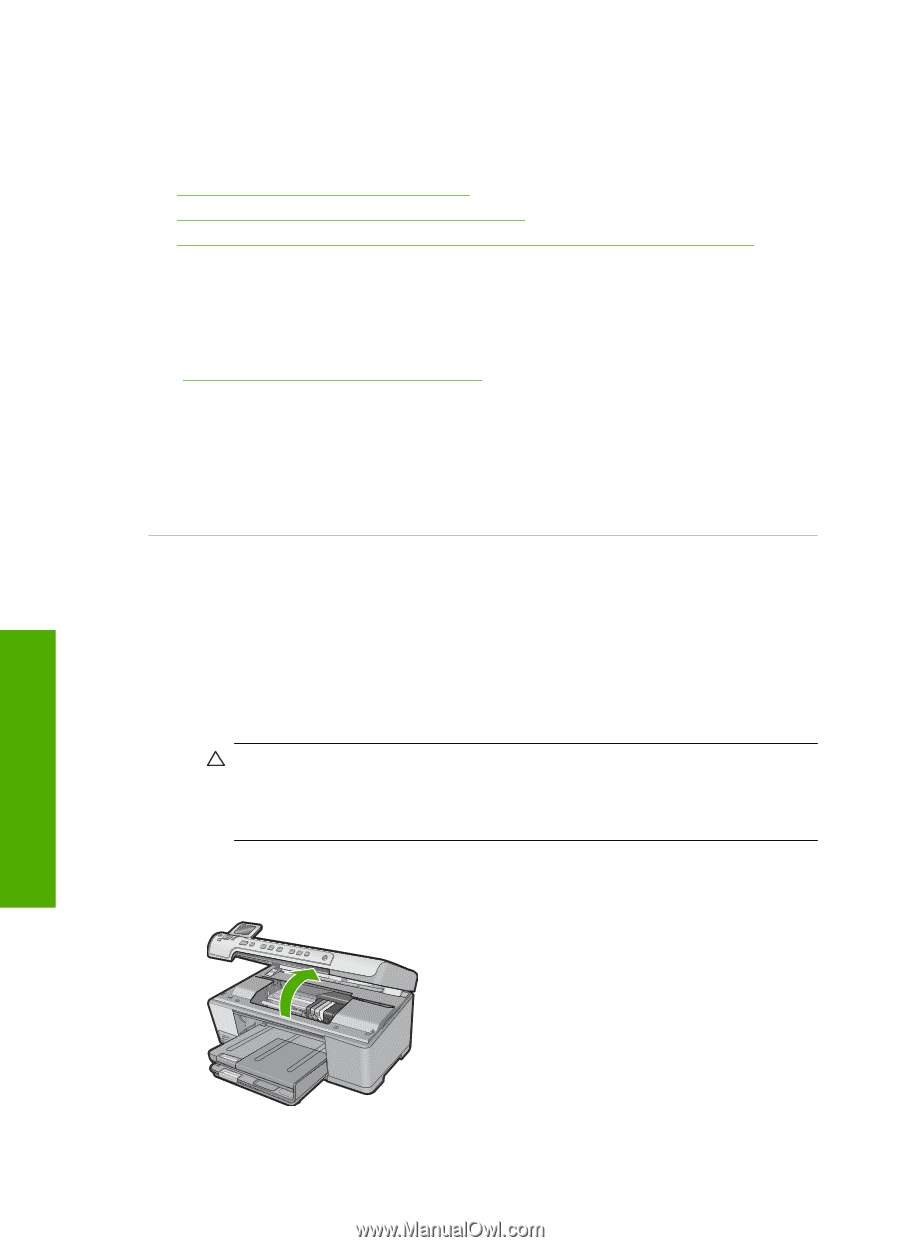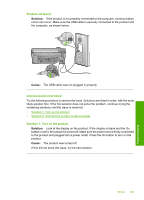HP Photosmart C5300 User Guide - Page 241
Carriage stall, Solution, Cause, To clear the print carriage
 |
View all HP Photosmart C5300 manuals
Add to My Manuals
Save this manual to your list of manuals |
Page 241 highlights
Chapter 14 Carriage stall Try the following solutions to resolve the issue. Solutions are listed in order, with the most likely solution first. If the first solution does not solve the problem, continue trying the remaining solutions until the issue is resolved. • Solution 1: Print a printer status report • Solution 2: Remove objects blocking the path • Solution 3: Ensure that the product is connected to a suitable power source Solution 1: Print a printer status report Solution: Print a printer status report to see if the product can print. For more information, see: "Print and evaluate a print quality report" on page 107 If the product can print a printer status report and can print from the computer (if applicable), then there is no need to follow the remaining solutions, as the error message might be false. Cause: The error was false. If this did not solve the issue, try the next solution. Solution 2: Remove objects blocking the path Solution: Remove any objects, such as paper, that are blocking the print carriage path. Then reset the product. To clear the print carriage 1. Leave the product on and then disconnect the power cord and the USB cable from the back of the product. CAUTION: Make sure the product is on before disconnecting the power cord. Failure to disconnect the power cord from the rear of the product can cause damage when removing jammed paper. Do not reconnect the power cord and USB cable until instructed to later. 2. Open the ink cartridge access door by lifting from the front center of the product, until the door locks into place. 238 Troubleshooting Troubleshooting