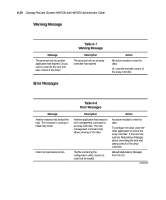HP ProLiant 4500 Compaq ProLiant Cluster HA/F100 and HA/F200 Administrator Gui - Page 140
the group contains an IP, is a virtual server that is
 |
View all HP ProLiant 4500 manuals
Add to My Manuals
Save this manual to your list of manuals |
Page 140 highlights
Troubleshooting the Compaq ProLiant Clusters HA/F100 and HA/F200 6-15 Table 6-4 Solving Client-to-Cluster Connectivity Problems continued Problem Possible Cause Clients cannot access a group that has failed over. Networking problem. Action 1. Ensure a physical connection between the clustered nodes exists. 2. Verify the network cabling is not damaged or loose on the surviving node. 3. Verify MSCS was able to receive the heartbeat of the surviving node and properly failed over the resources. 4. Verify the failed over group is a virtual server (that is, the group contains an IP address as a resource). 5. If a hub joins the clients to the cluster, check the physical connection between the clients and the hub and between the hub and both cluster nodes.