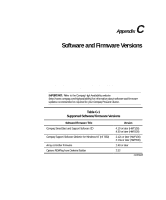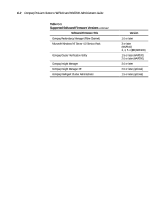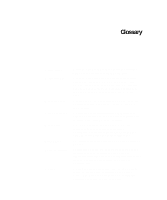HP ProLiant 4500 Compaq ProLiant Cluster HA/F100 and HA/F200 Administrator Gui - Page 167
Message, Description, Action, Compaq, StorageWorks RAID Array 4000, User Guide
 |
View all HP ProLiant 4500 manuals
Add to My Manuals
Save this manual to your list of manuals |
Page 167 highlights
Using Compaq Redundancy Manager in a Single-Server Environment B-15 Table B-3 Error Messages continued Message A version of the Compaq Fibre Channel Host Adapter SCSI Miniport Driver (cpqfcalm.sys) is being used that does not support redundancy. The minimum version for redundancy support is VX.X. The current version is VX.Z. Redundancy has been disabled. NT Event Log states: The Host Bus Adapter in slot %1 has averaged more than %2 Soft PCI Errors for the last five seconds. The loop has become unstable. The adapter has been taken offline. NT Event Log states: The Host Bus Adapter in slot %1 has averaged more than %2 Reset Login Primitives for the last five seconds. The loop has become unstable. The adapter has been taken offline. Description This message informs you that the version of cpqfcalm.sys doesn't support redundancy. GBIC laser has malfunctioned. GBIC laser has malfunctioned. Action You must make sure you have the correct version of cpqfcalm.sys. Refer to the Compaq StorageWorks RAID Array 4000 User Guide's "Replacing GBICs" chapter for instructions about how to replace a GBIC. Refer to the Compaq StorageWorks RAID Array 4000 User Guide's "Replacing GBICs" chapter for instructions about how to replace a GBIC.