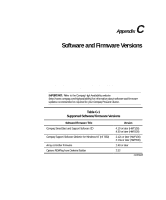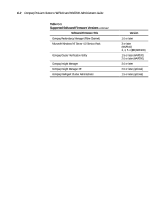HP ProLiant 4500 Compaq ProLiant Cluster HA/F100 and HA/F200 Administrator Gui - Page 165
Error Messages, Table B-3
 |
View all HP ProLiant 4500 manuals
Add to My Manuals
Save this manual to your list of manuals |
Page 165 highlights
Using Compaq Redundancy Manager in a Single-Server Environment B-13 Error Messages This section provides a list of the error messages that Redundancy Manager may display and the action you should take. An error message informs you of possible critical changes and events in the system. Table B-3 Error Messages Message Another instance has locked the loop. This instance is running in Read Only mode. Another program has a lock on the Array Controller(s). This program is either still running or has exited improperly. It is recommended that Compaq Redundancy Manager not be run while another program has a lock on the Array Controller(s). To stop this instance from starting, select the Cancel button. To start this instance select the Start button. Description This message indicates that another application has issued a lock management command to an array controller. The lock management command only allows you to view the data. Another program has issued a lock management command to an array controller. The lock management command only allows viewing of the data. Action No action needed to view the data. To configure the data, close the other application to unlock the array controller. If the lock has expired, Redundancy Manager allows you to override the lock and take control of the array controller. No action needed to view the data. continued