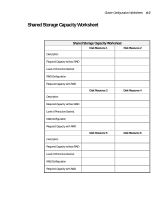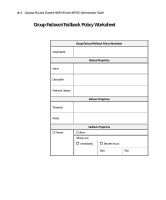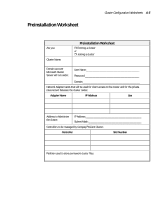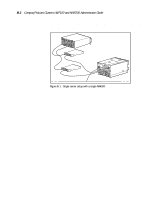HP ProLiant 4500 Compaq ProLiant Cluster HA/F100 and HA/F200 Administrator Gui - Page 155
Using Compaq Redundancy Manager in a Single-Server Environment
 |
View all HP ProLiant 4500 manuals
Add to My Manuals
Save this manual to your list of manuals |
Page 155 highlights
Using Compaq Redundancy Manager in a Single-Server Environment B-3 Figure B-2 shows a single-server setup with dual RA4000s. This setup provides redundant paths and I/O load balancing capability. RA4000 A S RA4000 A S storage hub storage hub A S Server Figure B-2. Single-server setup with dual RA4000s Redundancy Manager can be configured with multiple paths to a particular storage device. Each path can be defined as an active path, enabling static I/O load balancing, or with one active and one or more standby paths for failover. The Compaq Redundancy Manager graphical user interface (GUI) enables sophisticated system configuration and control of each defined path. Redundancy Manager is supported on all Compaq ProLiant servers in single-server configurations. The following sections provide information about: s Installing Redundancy Manager s Managing Redundancy Manager s Troubleshooting Redundancy Manager