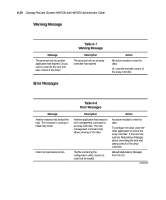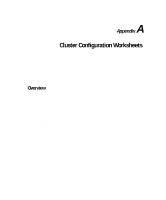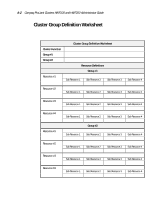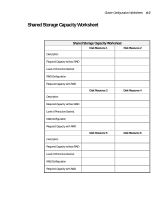HP ProLiant 4500 Compaq ProLiant Cluster HA/F100 and HA/F200 Administrator Gui - Page 145
Warning Message, Error Messages, Table 6-7
 |
View all HP ProLiant 4500 manuals
Add to My Manuals
Save this manual to your list of manuals |
Page 145 highlights
6-20 Compaq ProLiant Clusters HA/F100 and HA/F200 Administrator Guide Warning Message This section provides a warning message and actions to take using Redundancy Manager. Message The previous lock by another application has expired. Do you want to override the lock and take control of the loop? Table 6-7 Warning Message Description The previous lock on an array controller has expired. Action No action needed to view the data; Or, override and take control of the array controller. Error Messages This section provides a list of error messages and actions to take using Redundancy Manager. Message Another instance has locked the loop. This instance is running in Read Only mode. Could not load resource DLL. Table 6-8 Error Messages Description Another application has issued a lock management command to an array controller. The lock management command only allows viewing of the data. The file containing the configuration utility resources could not be loaded. Action No action needed to view the data. To configure the data, close the other application to unlock the array controller. If the lock has expired, Redundancy Manager allows overriding the lock and taking control of the array controller. Reload Redundancy Manager from the CD. continued