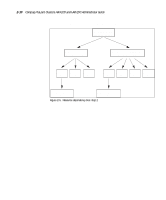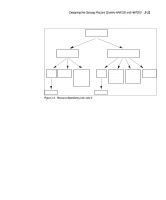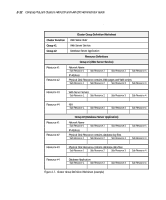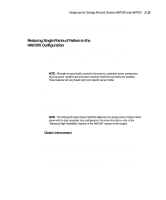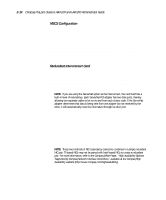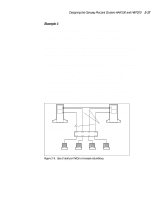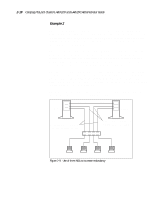HP ProLiant 4500 Compaq ProLiant Cluster HA/F100 and HA/F200 Administrator Gui - Page 46
Cluster-to-LAN Communication, Compaq Insight Manager and Compaq Insight Manager XE monitor the health
 |
View all HP ProLiant 4500 manuals
Add to My Manuals
Save this manual to your list of manuals |
Page 46 highlights
Designing the Compaq ProLiant Clusters HA/F100 and HA/F200 2-15 Because the purpose of the redundant interconnect is to increase the availability of the cluster, it is important to monitor the status of your redundant NICs. Compaq Insight Manager and Compaq Insight Manager XE simplify management of the interconnect by monitoring the state of the interconnect card. You can view status information and alert conditions for all cards in each node. If a failover event occurs due to a disruption in the heartbeat, you can use the Compaq Insight Manager tools to determine where the disruption originated. Cluster-to-LAN Communication Each cluster node must have at least one NIC that connects to the LAN. Through this connection, network clients can access applications and data on the cluster. If the LAN NIC fails in one of the nodes, any clients connected directly to the cluster node by means of the computer name, cluster node IP address, or MAC address of the NIC no longer have access to their applications. Clients connected to a virtual server on the cluster (via the IP address or network name of a cluster group) reconnect to the cluster through the surviving cluster node. Failure of a LAN NIC in a cluster node may have serious repercussions. If your cluster is configured with a dedicated interconnect and a single LAN NIC, the failure of a LAN NIC will prevent network clients from accessing cluster groups running on that node. If the interconnect path is not disrupted, it is possible that a failover will not occur. The applications will continue to run on the node with the failed NIC; however, clients will be unable to access them. Install redundant NICs and use the Compaq Redundant NIC Utility to reduce the possibility of LAN NIC failure. When your cluster nodes are configured with the utility, the redundant NIC automatically takes over operation if the primary NIC fails. Clients maintain their connection with their primary node and, without disruption, continue to have access to their applications. Compaq offers a dual-port NIC that can utilize the Compaq Redundant NIC Utility. This also reduces the possibility of the failure scenario described above. However, if the entire NIC or the node slot into which the NIC is placed fails, the same failure scenario will occur. Compaq Insight Manager and Compaq Insight Manager XE monitor the health of any network cards used for the LAN. If any of the cards experience a fault, the Compaq Insight Manager tools mark the card as "Offline" and change its condition to the appropriate status.