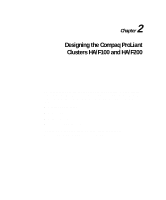HP ProLiant 4500 Compaq ProLiant Cluster HA/F100 and HA/F200 Administrator Gui - Page 27
Compaq SmartStart and Support Software CD, Compaq Array Configuration Utility
 |
View all HP ProLiant 4500 manuals
Add to My Manuals
Save this manual to your list of manuals |
Page 27 highlights
Architecture of the Compaq ProLiant Clusters HA/F100 and HA/F200 1-15 Compaq SmartStart and Support Software CD Compaq SmartStart is located on the SmartStart and Support Software CD shipped with ProLiant servers. SmartStart is the recommended way to configure the Compaq ProLiant Cluster HA/F100 or HA/F200. SmartStart uses a step-by-step process to configure the cluster and load the system software. For information concerning SmartStart, refer to the Compaq Server Setup and Management pack. For information about using SmartStart to install the Compaq ProLiant Cluster HA/F100 and HA/F200, see chapters 3 and 4 of this guide. Compaq Array Configuration Utility The Compaq Array Configuration Utility, found on the Compaq SmartStart and Support Software CD, is used to configure the array controller, add disk drives to an existing configuration, and expand capacity. Compaq System Configuration Utility The SmartStart and Support Software CD also contains the Compaq System Configuration Utility. This utility is the primary means to configure hardware devices in your server, such as I/O addresses, boot order of disk controllers, and so on. For information concerning the Compaq System Configuration Utility, refer to the Compaq Server Setup and Management pack. Compaq Support Software Diskette (NT SSD) The Compaq Support Software Diskette for Windows NT (NT SSD) contains device drivers and utilities that enable you to take advantage of specific capabilities offered on Compaq products. These drivers are provided for use with Compaq hardware only. The NT SSD is included in the Compaq Server Setup and Management pack. Options ROMPaq Utility The SmartStart and Support Software CD also contains the Options ROMPaq utility. Options ROMPaq updates the firmware on the Compaq StorageWorks RA4000 Controllers and the hard drives.