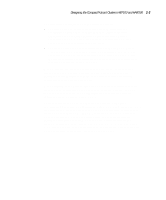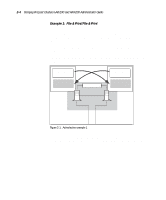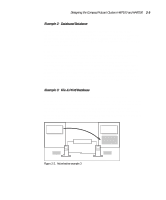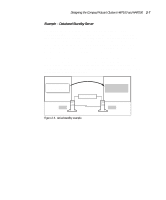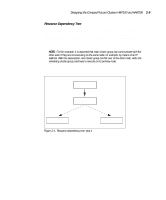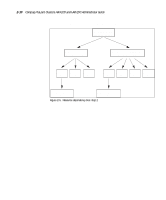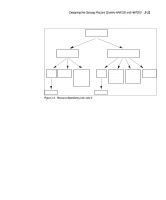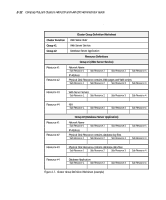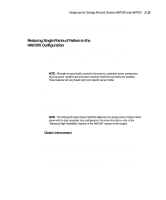HP ProLiant 4500 Compaq ProLiant Cluster HA/F100 and HA/F200 Administrator Gui - Page 39
Cluster Groups, Creating a Cluster Group
 |
View all HP ProLiant 4500 manuals
Add to My Manuals
Save this manual to your list of manuals |
Page 39 highlights
2-8 Compaq ProLiant Clusters HA/F100 and HA/F200 Administrator Guide Cluster Groups Understanding the relationship between your company's business functions and cluster groups is essential to getting the most from your cluster. Business functions rely on computer systems to support activities such as transaction processing, information distribution, and information retrieval. Each computer activity relies on applications or services, and each application depends on software and hardware subsystems. For example, most applications need a storage subsystem to hold their data files. This section is designed to help you understand which subsystems, or resources, must be available for either cluster node to run a clustered application properly. Creating a Cluster Group The easiest approach to creating a cluster group is to start by designing a resource dependency tree. A resource dependency tree has as its top level the business function for which cluster groups are created. Each cluster group has branches that indicate the resources upon which the group is dependent.