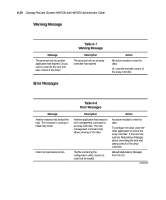HP ProLiant 4500 Compaq ProLiant Cluster HA/F100 and HA/F200 Administrator Gui - Page 141
Cluster Groups and Cluster Resource, Table 6-5, Solving Other Problems
 |
View all HP ProLiant 4500 manuals
Add to My Manuals
Save this manual to your list of manuals |
Page 141 highlights
6-16 Compaq ProLiant Clusters HA/F100 and HA/F200 Administrator Guide Cluster Groups and Cluster Resource Microsoft Cluster Administrator solves many group and cluster resource problems. For troubleshooting tips on this topic, refer to the Microsoft Cluster Server Administrator's Guide and Cluster Administrator's Online Help. Problem An application starts but cannot be closed. Table 6-5 Solving Other Problems Possible Cause Cluster Administrator must be used to take applications offline. A resource hangs when taken offline. Some resources take time to go offline. An IP address added to a cluster group fails. IP address configuration may be incorrect. A resource fails over but does not fail back. Groups may be configured to fail back manually or the automatic failback may be scheduled to occur during a specific time frame. Action Use Cluster Administrator to take the application offline. Do not close or exit an application from the application interface. Wait several minutes, then check any dependencies the resource may have. Verify that each can be taken offline. 1. IP addresses must be different from every other IP address resource and from every other IP address on the network. 2. The IP address must either by reserved by the network administrator or statically assigned outside of a DHCP scope. 1. If expecting an automatic failback, verify the group is not set for a manual failback. 2. If expecting an immediate automatic failback, verify the group is not configured to fail back only during a user-defined timeframe.