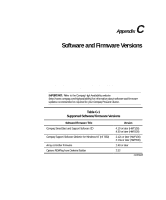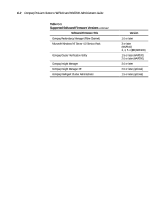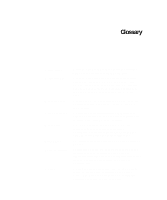HP ProLiant 4500 Compaq ProLiant Cluster HA/F100 and HA/F200 Administrator Gui - Page 168
Troubleshooting Redundancy Manager, Troubleshooting Potential Problems, Table B-4
 |
View all HP ProLiant 4500 manuals
Add to My Manuals
Save this manual to your list of manuals |
Page 168 highlights
B-16 Compaq ProLiant Clusters HA/F100 and HA/F200 Administrator Guide Troubleshooting Redundancy Manager Troubleshooting Potential Problems This section provides help for troubleshooting potential problems with the Redundancy Manager. Table B-4 Troubleshooting Potential Problems Message Could not find the resource DLL file. Intercontroller Link Failure. Illegal Drives. Array controller firmware versions don't match. Array controller hardware is not the same. Both array controllers don't see all the drives. Expand operation in progress. Description The error message "Could not load resource DLL" indicates that the resource DLL file has been corrupted or is missing. This indicates a hardware problem. This indicates that you are using the Micropolis 4/9 Gig drives. The firmware can't handle two array controllers talking to the drive. This indicates that the array controllers have different firmware versions. This indicates that the array controller models are different. This indicates the possibility that the backplane in the RA4000 storage array is faulty. This indicates that the cache is not mirrored during this operation. Action Reload the Redundancy Manager software from the CD. Replace the RA4000 storage array backplane or add a new array controller. Replace the drives. Run the Options RomPaq to update the firmware to the most current version. Make both array controllers the same model. Replace the backplane or have it repaired. Wait until the expand is complete.