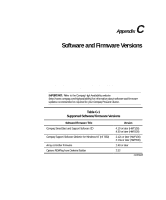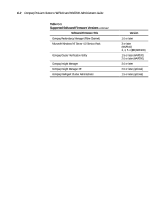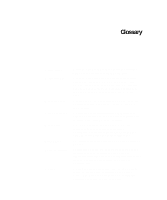HP ProLiant 4500 Compaq ProLiant Cluster HA/F100 and HA/F200 Administrator Gui - Page 166
Table B-3, Error Messages
 |
View all HP ProLiant 4500 manuals
Add to My Manuals
Save this manual to your list of manuals |
Page 166 highlights
B-14 Compaq ProLiant Clusters HA/F100 and HA/F200 Administrator Guide Table B-3 Error Messages continued Message Could not load resource DLL. Logical disk could not be reached in the following RA4000: . The lock could not be set. The loop has been locked by another application. Redundancy Manager is running in Read Only mode. There was an error attempting to shut down Windows. Please close all applications and shut down now. NT Event Log states: The Host Bus Adapter in slot %1 has averaged more than %2 Elastic Store Errors for the last five seconds. The loop has become unstable. The adapter has been taken offline. Description This message signifies that the file containing the configuration utility resources could not be loaded. This message indicates that Redundancy Manager found an RA4000 with no drives in it. A damaged RA4000 or a bad connection could cause this. This message informs you that the array controller board is in an unknown state that caused a failed connection to the array controller. This message informs you that another application has issued a lock management command to an array controller. The lock management command only allows you to view the data. This message signifies that an error occurred while shutting down Windows. GBIC laser has malfunctioned. Action Reload Redundancy Manager from the CD. Check the RA4000 and all connections. No action needed to view the data. To configure the data, check the array controller and all physical connections. No action needed to view the data. To configure the data, close the other application to unlock the array controller. If the lock has expired, Redundancy Manager allows you to override the lock and take control of the array controller. Close all applications and shut down your computer immediately. Refer to the Compaq StorageWorks RAID Array 4000 User Guide's "Replacing GBICs" chapter for instructions about how to replace a GBIC. continued