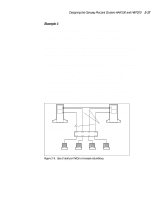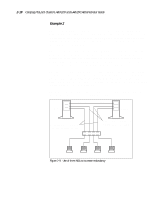HP ProLiant 4500 Compaq ProLiant Cluster HA/F100 and HA/F200 Administrator Gui - Page 52
Nonshared Disk Drives, This is con d using the Compaq Array Configuration Utility.
 |
View all HP ProLiant 4500 manuals
Add to My Manuals
Save this manual to your list of manuals |
Page 52 highlights
Designing the Compaq ProLiant Clusters HA/F100 and HA/F200 2-21 Without access to shared storage, clustered applications cannot reach their data or log files. The data, however, is unharmed and remains safely stored on the physical disks inside the RA4000. If a database application was running when this failure occurred, some in-progress transactions will be lost. The database will need to be rolled back and the in-progress transactions re-entered. Like the server-to-storage hub data path, the Compaq Insight Manager tools detect this fault, change the RA4000 status to "Failed," and change its condition to red. The red condition bubbles up through Compaq Insight Manager screens, eventually to the device list. Nonshared Disk Drives Nonshared disk drives, or local storage, operate the same way in a cluster as they do in a single-server environment. These drives can be in the server drive bays or in an external storage cabinet. As long as they are not accessible by both servers, they are considered nonshared. Treat nonshared drives in a clustered environment as you would in a nonclustered environment. Most likely, some form of RAID is used to protect the drives and restore a failed drive. Since the operating system is stored on these drives, use either hardware or software RAID to protect the information. Hardware RAID is available with Compaq's SMART-2 Controller or by using a nonshared storage system. Shared Disk Drives Shared disk drives are contained in the RA4000, which is accessible by each cluster node. Employ hardware RAID 1 or 5 on all of your shared disk drives. This is configured using the Compaq Array Configuration Utility. If RAID 1 or 5 is not used, failure of a shared disk drive will disrupt service to all clustered applications and services that depend on the drive. Failover of a cluster node will not resolve this failure, since neither server can read from a failed drive. NOTE: Windows NT software RAID is not available for shared drives when using MSCS. Hardware RAID is the only available RAID option for shared storage. As with other system failures, Compaq Insight Manager monitors the health of disk drives and will mark a failed drive as "Failed."