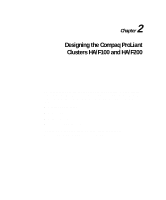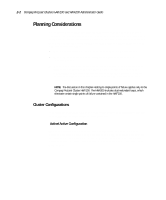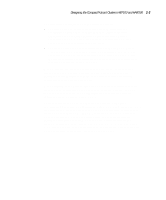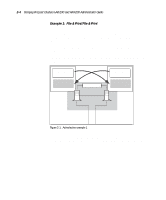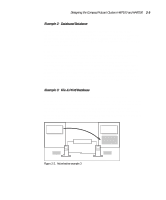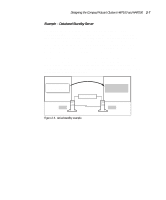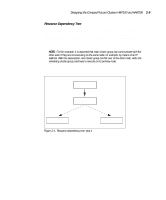HP ProLiant 4500 Compaq ProLiant Cluster HA/F100 and HA/F200 Administrator Gui - Page 35
Example 1, File & Print/File & Print, the Marketing server.
 |
View all HP ProLiant 4500 manuals
Add to My Manuals
Save this manual to your list of manuals |
Page 35 highlights
2-4 Compaq ProLiant Clusters HA/F100 and HA/F200 Administrator Guide Example 1: File & Print/File & Print An example business scenario involves two file and print servers. The Human Resources (HR) department uses one server, and the Marketing department uses the other. Both servers actively run their own file shares and print spoolers while the cluster is in its normal state (an active/active design). If the HR server encounters a failure, it fails over its file and print services to the Marketing server. HR clients experience a slight disruption of service while the file shares and print spooler fail over to their secondary server. Any jobs that were in the print spooler before the failure event will now print from the Marketing server. File and Print Marketing Capacity Human Resources Shared Storage File and Print Human Resources Capacity Marketing (Marketing) (Human Resources) Figure 2-1. Active/active example 1 When failover is complete, all of the HR clients have full access to their file shares and print spooler. Marketing clients do not experience any disruption of service. All clients may experience slowed performance while the cluster runs in a degraded state.