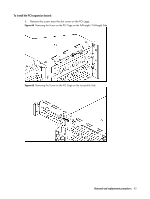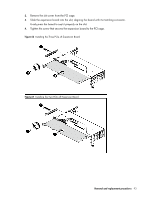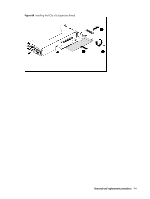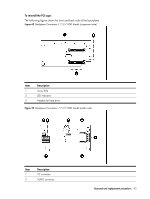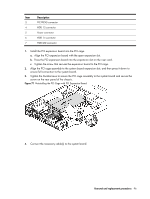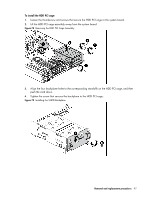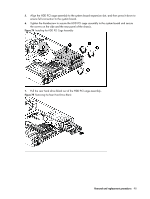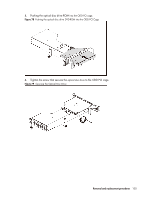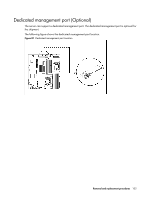HP ProLiant DL288 HP ProLiant DL288 G6 Server Maintenance and Service Guide - Page 101
To install the HDD PCI cage, push the card down.
 |
View all HP ProLiant DL288 manuals
Add to My Manuals
Save this manual to your list of manuals |
Page 101 highlights
To install the HDD PCI cage: 1. Loosen the thumbscrew and screws that secure the HDD PCI cage to the system board. 2. Lift the HDD PCI cage assembly away from the system board. Figure 72 Removing the HDD PCI Cage Assembly 3. Align the four backplane holes to the corresponding standoffs on the HDD PCI cage, and then push the card down. 4. Tighten the screw that secures the backplane to the HDD PCI cage. Figure 73 Installing the 2HDD Backplane Removal and replacement procedures 97
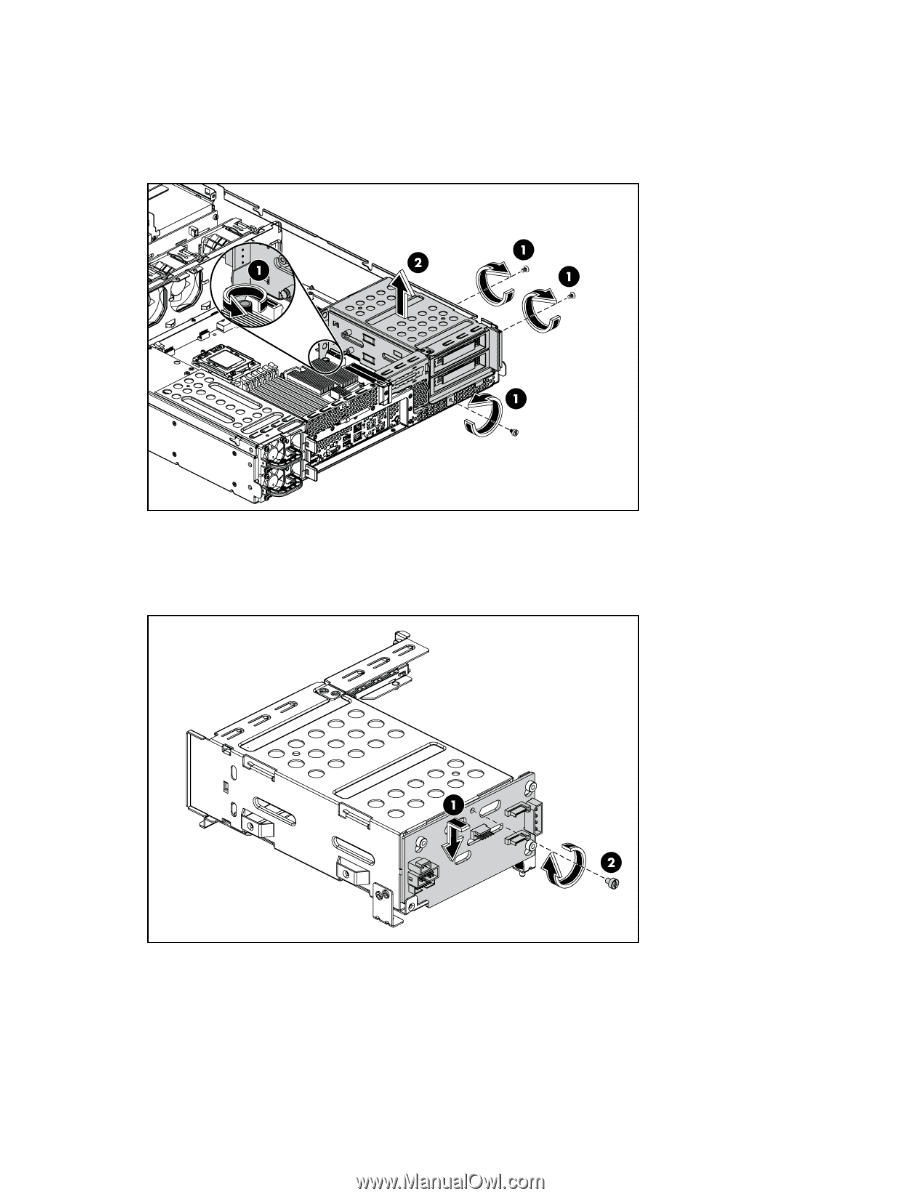
Removal and replacement procedures
97
To install the HDD PCI cage:
1.
Loosen the thumbscrew and screws that secure the HDD PCI cage to the system board.
2.
Lift the HDD PCI cage assembly away from the system board.
Figure 72
Removing the HDD PCI Cage Assembly
3.
Align the four backplane holes to the corresponding standoffs on the HDD PCI cage, and then
push the card down.
4.
Tighten the screw that secures the backplane to the HDD PCI cage.
Figure 73
Installing the 2HDD Backplane