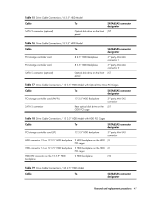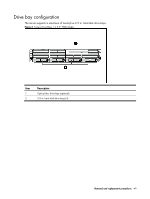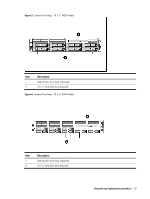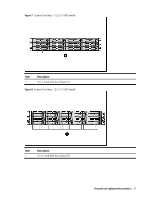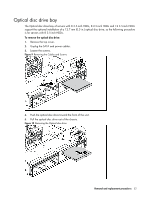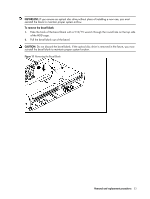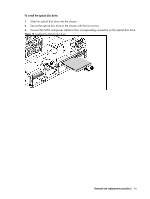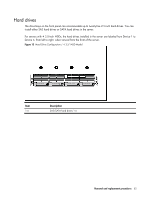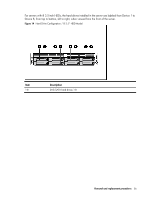HP ProLiant DL288 HP ProLiant DL288 G6 Server Maintenance and Service Guide - Page 56
Optical disc drive bay, Unplug the SATA and power cables.
 |
View all HP ProLiant DL288 manuals
Add to My Manuals
Save this manual to your list of manuals |
Page 56 highlights
Optical disc drive bay The Optical disc drive bay of servers with 8 3.5-inch HDDs, 8 2.5-inch HDDs and 12 3.5-inch HDDs support the optional installation of a 12.7 mm (0.5 in.) optical disc drive, so the following procedure is for servers with 8 3.5-inch HDDs. To remove the optical disc drive: 1. Remove the top cover. 2. Unplug the SATA and power cables. 3. Loosen the screws. Figure 9 Removing the Cables and Screws 4. Push the optical disc drive toward the front of the unit. 5. Pull the optical disc drive out of the chassis. Figure 10 Removing the Optical disc drive Removal and replacement procedures 52
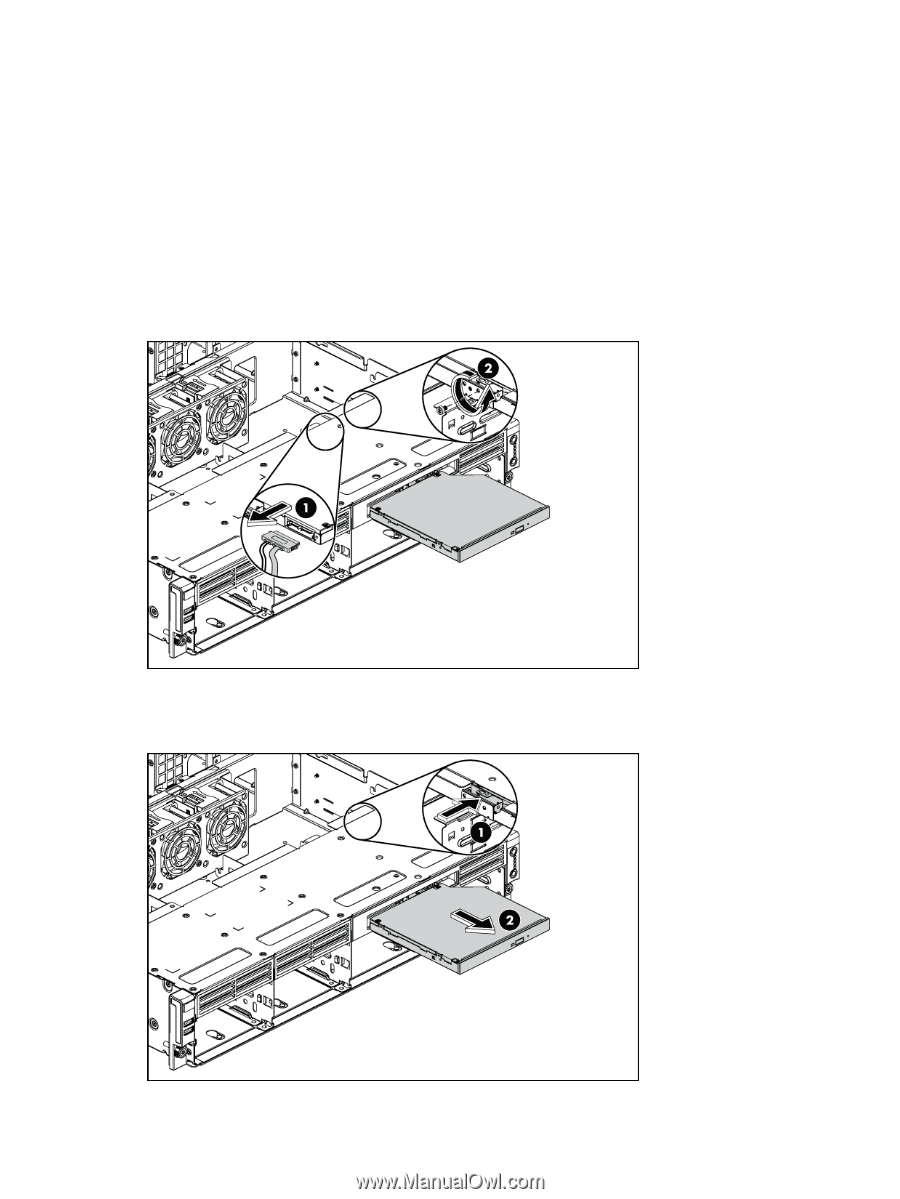
Removal and replacement procedures
52
Optical disc drive bay
The Optical disc drive bay of servers with 8 3.5-inch HDDs, 8 2.5-inch HDDs and 12 3.5-inch HDDs
support the optional installation of a 12.7 mm (0.5 in.) optical disc drive, so the following procedure
is for servers with 8 3.5-inch HDDs.
To remove the optical disc drive:
1.
Remove the top cover.
2.
Unplug the SATA and power cables.
3.
Loosen the screws.
Figure 9
Removing the Cables and Screws
4.
Push the optical disc drive toward the front of the unit.
5.
Pull the optical disc drive out of the chassis.
Figure 10
Removing the Optical disc drive