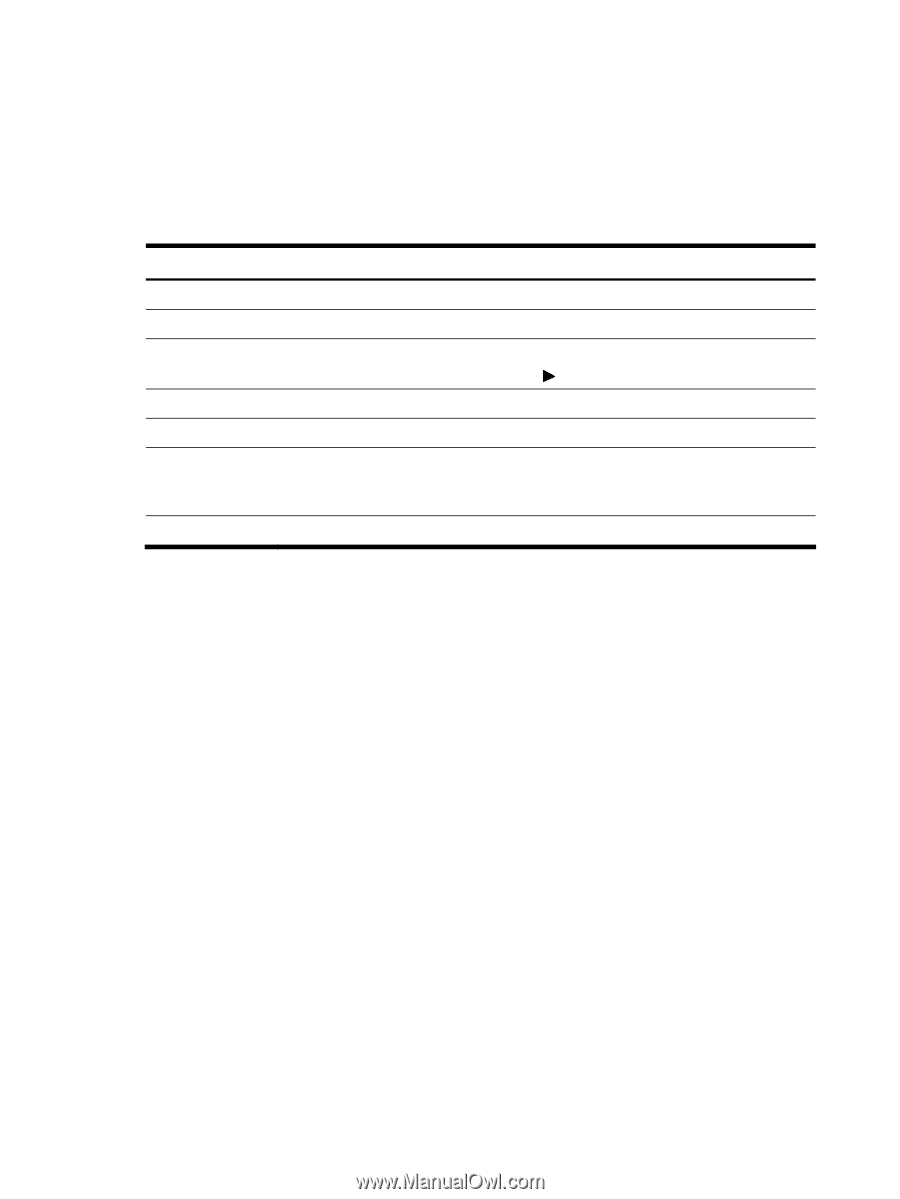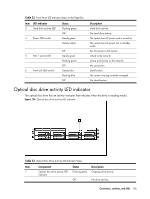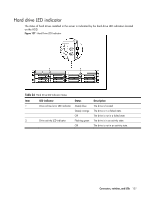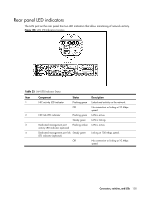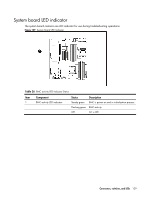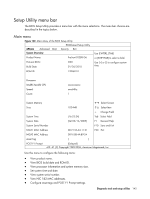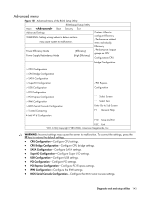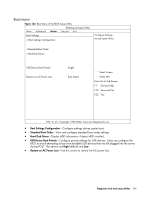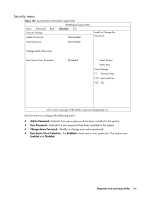HP ProLiant DL288 HP ProLiant DL288 G6 Server Maintenance and Service Guide - Page 145
Navigating through the Setup Utility
 |
View all HP ProLiant DL288 manuals
Add to My Manuals
Save this manual to your list of manuals |
Page 145 highlights
Navigating through the Setup Utility Use the keys listed in the legend bar on the right of the Setup screen to navigate through the various menu and submenu screens of the Setup Utility. Table 27 lists these legend keys and their respective functions. Table 27 Setup Utility Navigation Keys Key ← and → ↑ and ↓ Enter, Tab, or Shift-Tab Esc , F1 F10 Function Select different screens. Select items in each menu. Select a field value or display a submenu screen. Display more options for items marked with Exit the CMOS Setup menu. Configure the system time or change field. To bring up the General Help window. The General Help window describes other Setup navigation keys that are not displayed on the legend bar. To save changes and exit the CMOS Setup Utility. Diagnostic tools and setup utilities 141