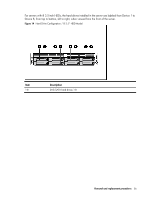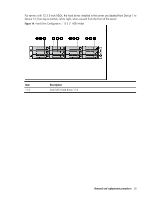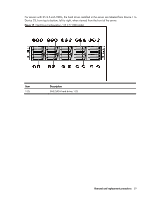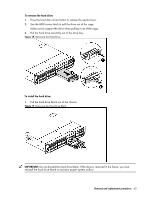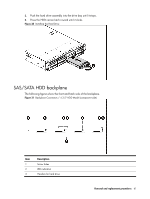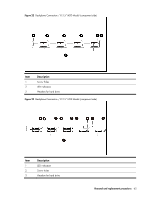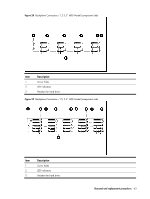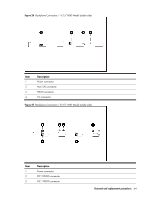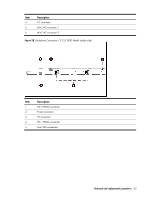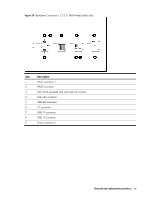HP ProLiant DL288 HP ProLiant DL288 G6 Server Maintenance and Service Guide - Page 65
SAS/SATA HDD backplane
 |
View all HP ProLiant DL288 manuals
Add to My Manuals
Save this manual to your list of manuals |
Page 65 highlights
2. Push the hard drive assembly into the drive bay until it stops. 3. Press the HDD carrier latch inward until it clicks. Figure 20 Installing the Hard Drive SAS/SATA HDD backplane The following figures show the front and back side of the backplane. Figure 21 Backplane Connectors / 4 3.5" HDD Model (component side) Item Description 1 Screw holes 2 LED indicators 3 Headers for hard drive Removal and replacement procedures 61
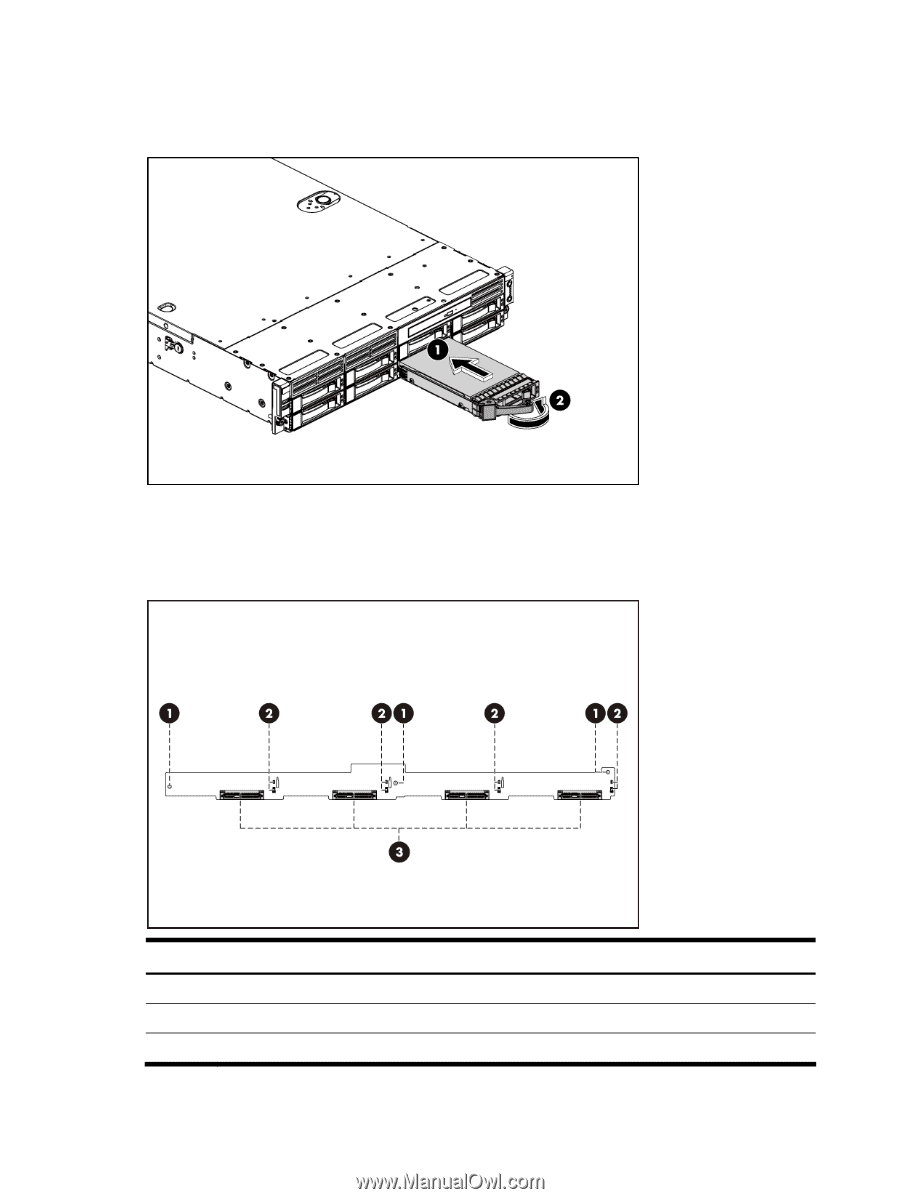
Removal and replacement procedures
61
2.
Push the hard drive assembly into the drive bay until it stops.
3.
Press the HDD carrier latch inward until it clicks.
Figure 20
Installing the Hard Drive
SAS/SATA HDD backplane
The following figures show the front and back side of the backplane.
Figure 21
Backplane Connectors / 4 3.5” HDD Model (component side)
Item
Description
1
Screw holes
2
LED indicators
3
Headers for hard drive