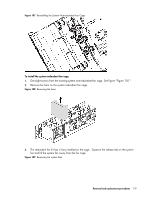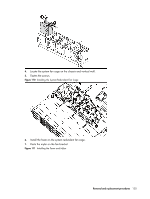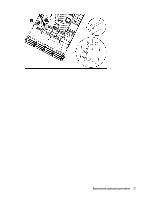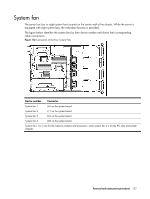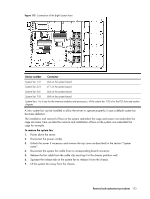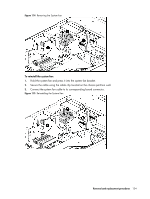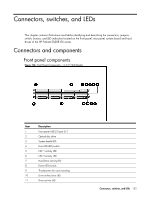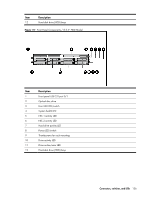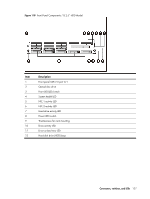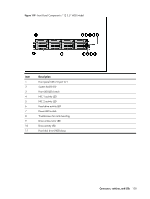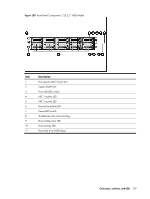HP ProLiant DL288 HP ProLiant DL288 G6 Server Maintenance and Service Guide - Page 128
To reinstall the system fan, Connect the system fan cable to its corresponding board connector.
 |
View all HP ProLiant DL288 manuals
Add to My Manuals
Save this manual to your list of manuals |
Page 128 highlights
Figure 114 Removing the System Fan To reinstall the system fan: 1. Hold the system fan and press it into the system fan bracket. 2. Secure the cable using the cable clip located on the chassis partition wall. 3. Connect the system fan cable to its corresponding board connector. Figure 115 Reinstalling the System Fan Removal and replacement procedures 124
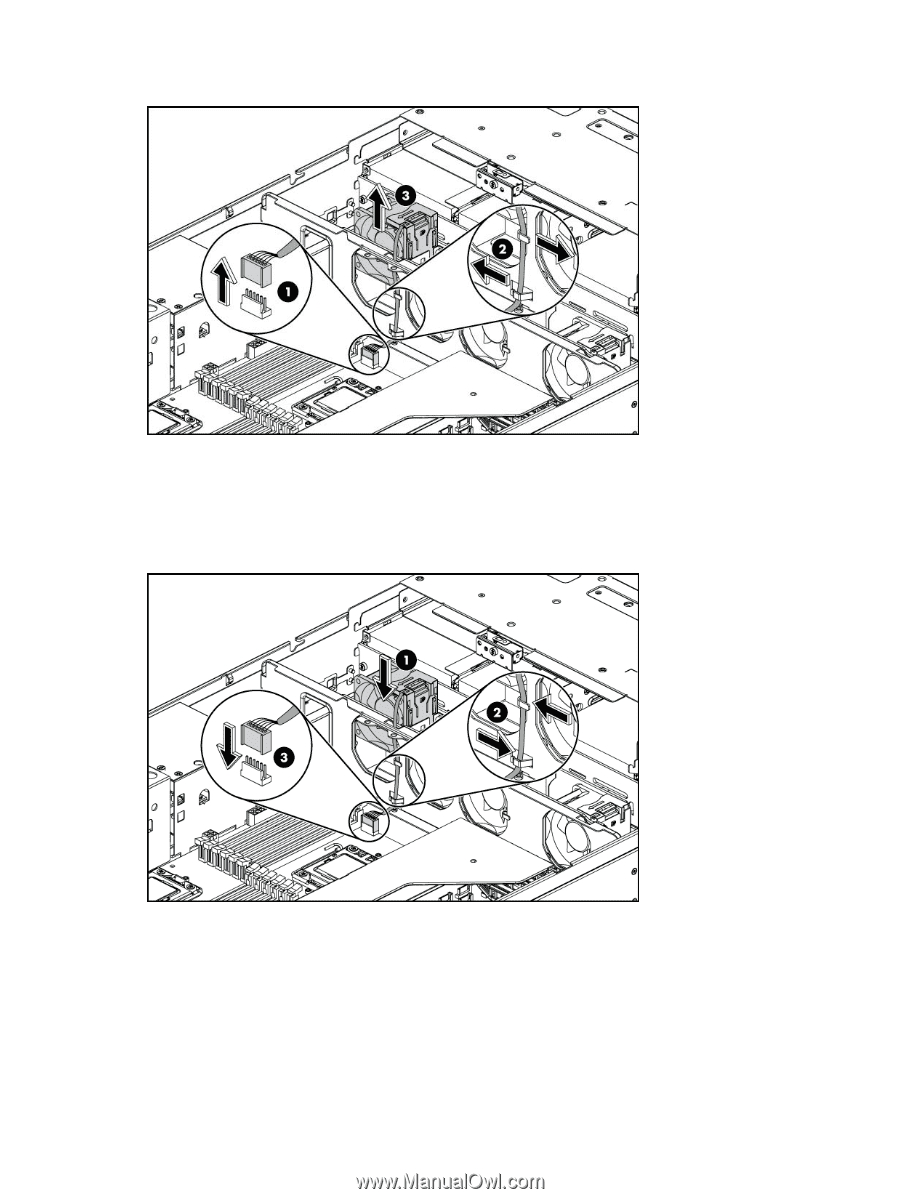
Removal and replacement procedures
124
Figure 114
Removing the System Fan
To reinstall the system fan:
1.
Hold the system fan and press it into the system fan bracket.
2.
Secure the cable using the cable clip located on the chassis partition wall.
3.
Connect the system fan cable to its corresponding board connector.
Figure 115
Reinstalling the System Fan