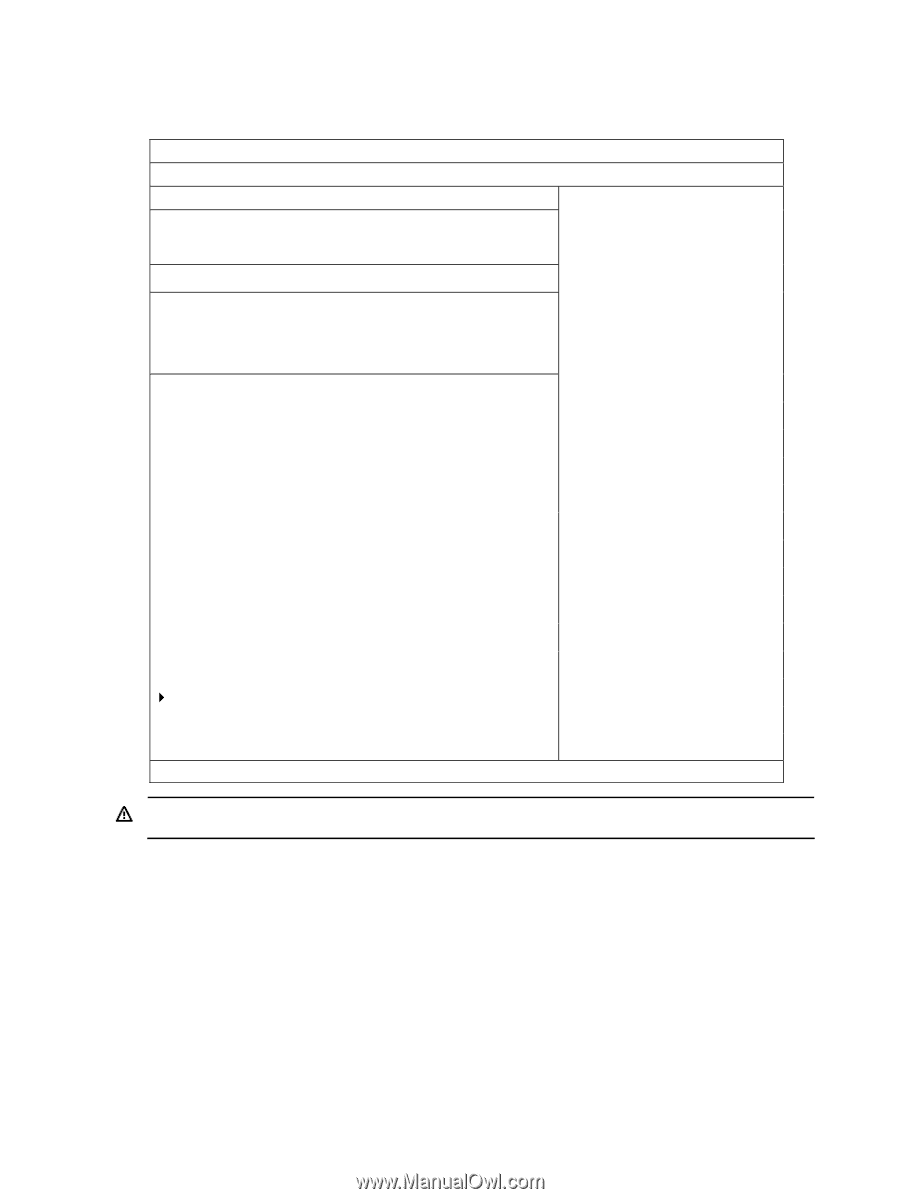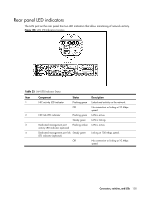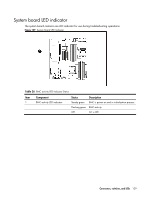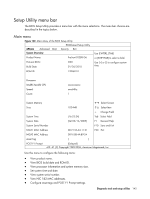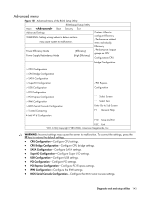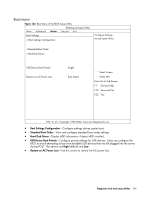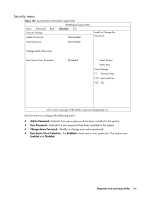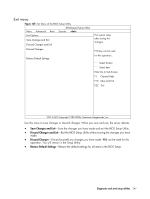HP ProLiant DL288 HP ProLiant DL288 G6 Server Maintenance and Service Guide - Page 147
Advanced menu, <Advanced>
 |
View all HP ProLiant DL288 manuals
Add to My Manuals
Save this manual to your list of manuals |
Page 147 highlights
Advanced menu Figure 131 Advanced Menu of the BIOS Setup Utility ROM-based Setup Utility Main Boot Security Exit Advanced Settings WARNING: Setting wrong values in below sections may cause system to malfunction. Power Efficiency Mode Power Supply Redundancy Mode [Efficiency] [High Efficiency] Custom: Allow to configure Efficiency /Performance related items individually. Efficiency /Performance: Impact groups as CPU Configuration/CPU bridge Configuration > CPU Configuration > CPU Bridge Configuration > SATA Configuration > SuperIO Configuration /PCI Express > USB Configuration Configuration > PCI Configuration > PCI Express Configuration > IPMI Configuration > BIOS Serial Console Configuration > Trusted Computing ` Intel VT-d Configuration ˜˜ Select Screen ˜˜ Select Item Enter Go to Sub Screen F1 General Help F10 Save and Exit ESC Exit V02. 61(C) Copyright 1985-2006, American Megatrends, Inc. WARNING: Incorrect settings may cause the server to malfunction. To correct the settings, press the F9 key to restore the default settings. • CPU Configuration-Configure CPU settings. • CPU Bridge Configuration-Configure CPU bridge settings. • SATA Configuration-Configure SATA settings. • SuperIO Configuration-Configure Super I/O settings. • USB Configuration-Configure USB settings. • PCI Configuration-Configure PCI settings. • PCI-Express Configuration-Configure PCI Express settings. • IPMI Configuration-Configure the IPMI settings. • BIOS Serial Console Configuration-Configure the BIOS Serial Console settings. Diagnostic tools and setup utilities 143