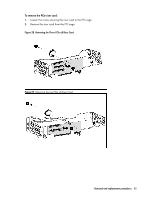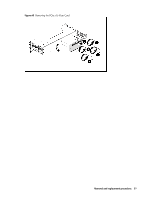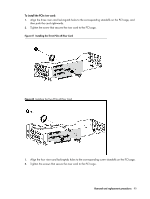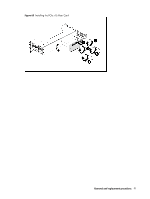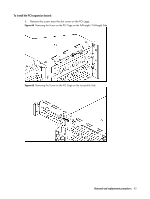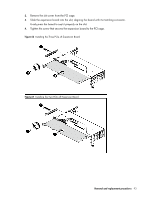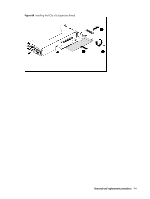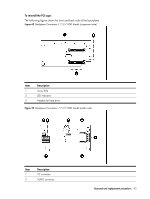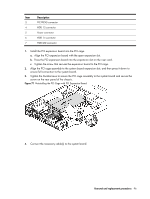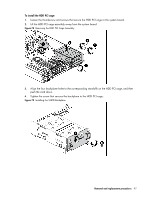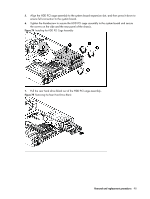HP ProLiant DL288 HP ProLiant DL288 G6 Server Maintenance and Service Guide - Page 97
Firmly press the board to seat it properly on the slot.
 |
View all HP ProLiant DL288 manuals
Add to My Manuals
Save this manual to your list of manuals |
Page 97 highlights
2. Remove the slot cover from the PCI cage. 3. Slide the expansion board into the slot, aligning the board with its matching connector. Firmly press the board to seat it properly on the slot. 4. Tighten the screw that secures the expansion board to the PCI cage. Figure 66 Installing the Three PCIe x8 Expansion Board Figure 67 Installing the Two PCIe x8 Expansion Board Removal and replacement procedures 93
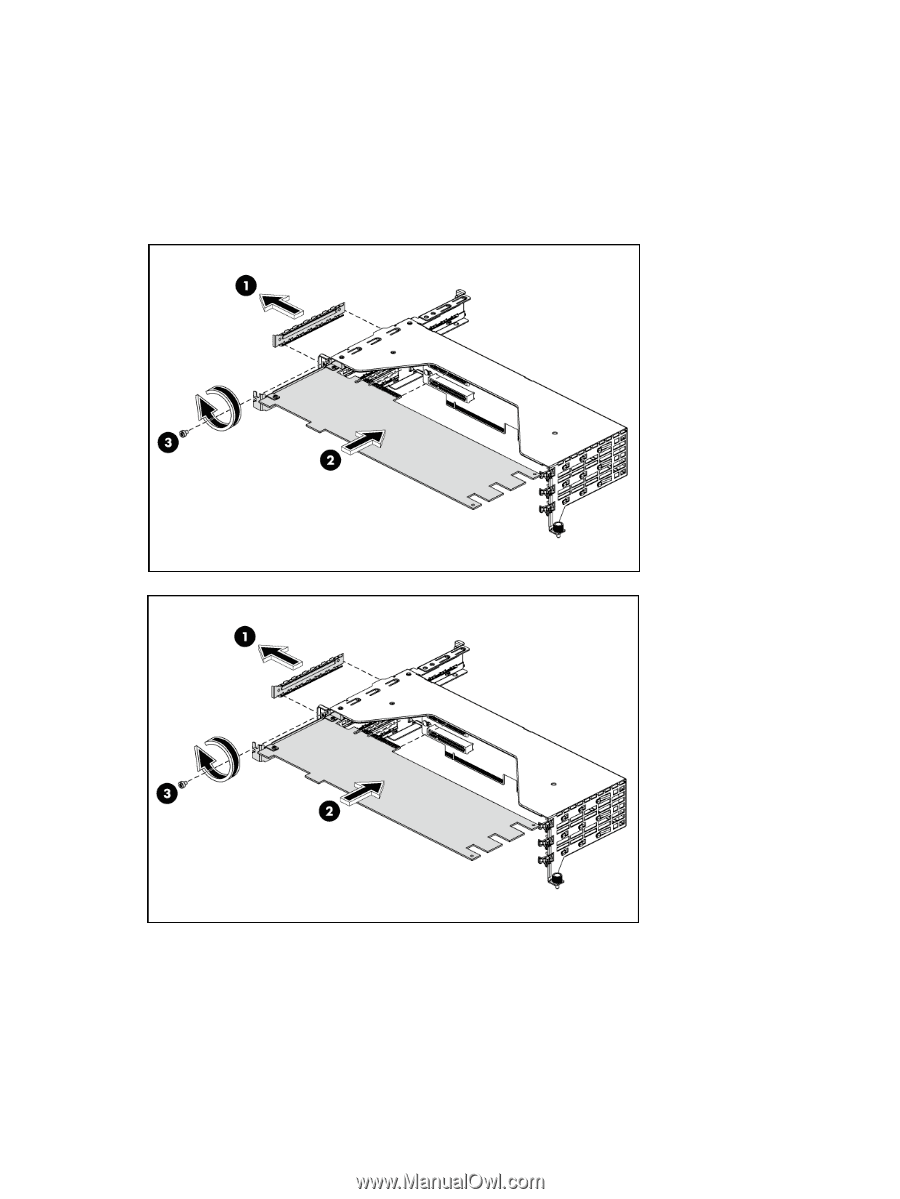
Removal and replacement procedures
93
2.
Remove the slot cover from the PCI cage.
3.
Slide the expansion board into the slot, aligning the board with its matching connector.
Firmly press the board to seat it properly on the slot.
4.
Tighten the screw that secures the expansion board to the PCI cage.
Figure 66
Installing the Three PCIe x8 Expansion Board
Figure 67
Installing the Two PCIe x8 Expansion Board