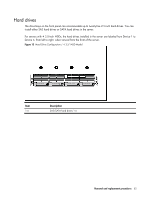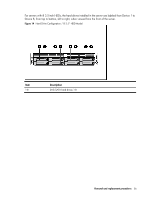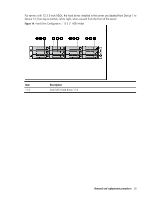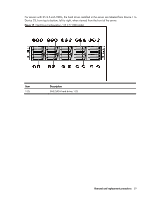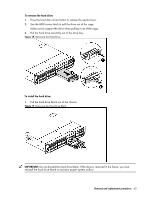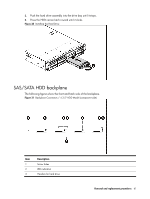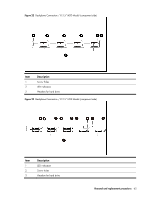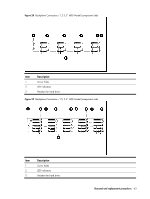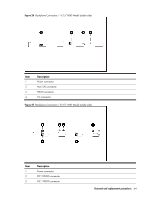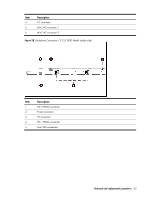HP ProLiant DL288 HP ProLiant DL288 G6 Server Maintenance and Service Guide - Page 64
To remove the hard drive, IMPORTANT, Pull the hard drive blank out of the chassis.
 |
View all HP ProLiant DL288 manuals
Add to My Manuals
Save this manual to your list of manuals |
Page 64 highlights
To remove the hard drive: 1. Press the hard disk carrier button to release the ejector lever. 2. Use the HDD carrier latch to pull the drive out of the cage. Make sure to support the drive when pulling it out of the cage. 3. Pull the hard drive assembly out of the drive bay. Figure 18 Removing the Hard Drive To install the hard drive: 1. Pull the hard drive blank out of the chassis. Figure 19 Removing the Hard Drive Blank IMPORTANT: Do not discard the hard drive blank. If the drive is removed in the future, you must reinstall the hard drive blank to maintain proper system airflow. Removal and replacement procedures 60
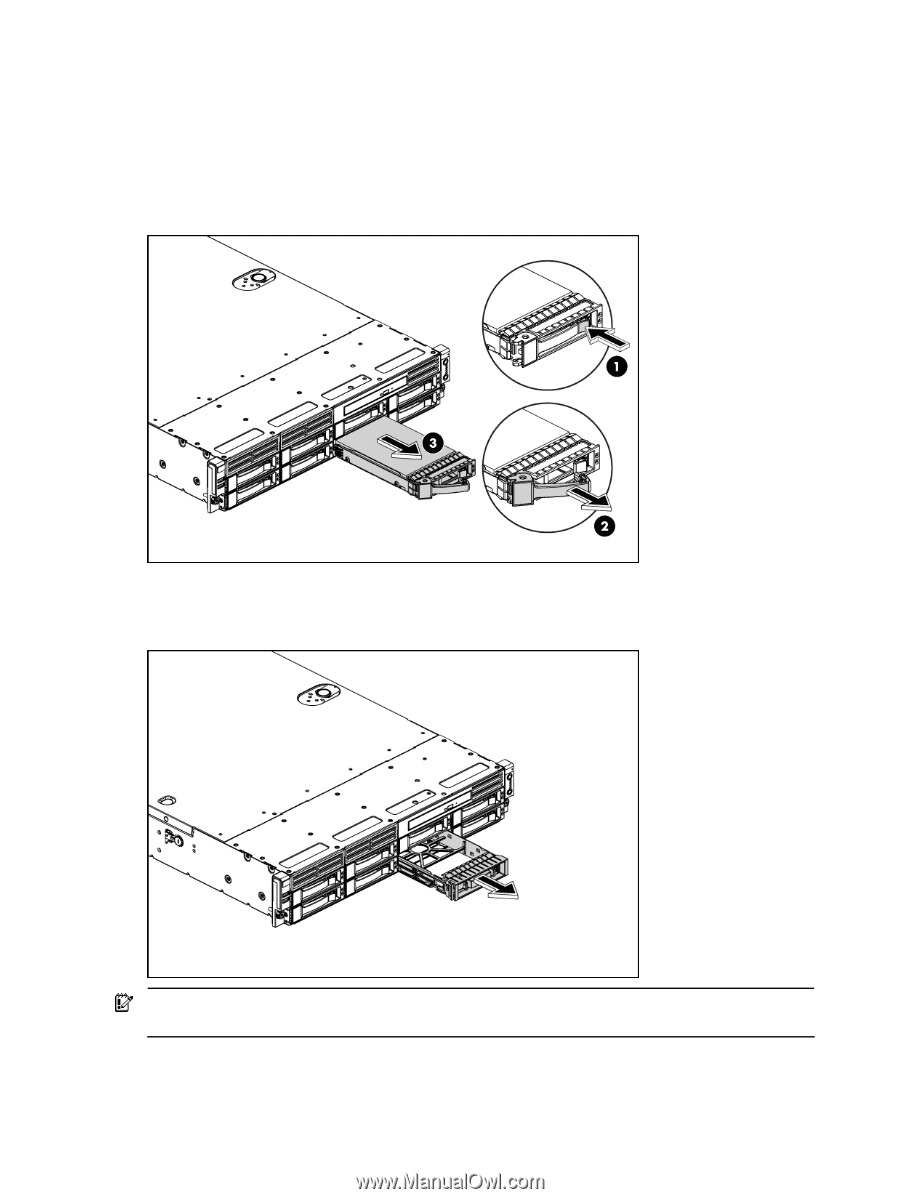
Removal and replacement procedures
60
To remove the hard drive:
1.
Press the hard disk carrier button to release the ejector lever.
2.
Use the HDD carrier latch to pull the drive out of the cage.
Make sure to support the drive when pulling it out of the cage.
3.
Pull the hard drive assembly out of the drive bay.
Figure 18
Removing the Hard Drive
To install the hard drive:
1.
Pull the hard drive blank out of the chassis.
Figure 19
Removing the Hard Drive Blank
IMPORTANT:
Do not discard the hard drive blank. If the drive is removed in the future, you must
reinstall the hard drive blank to maintain proper system airflow.