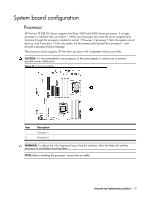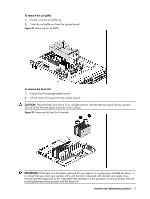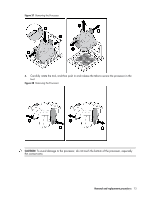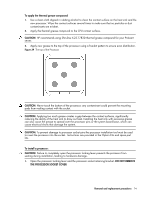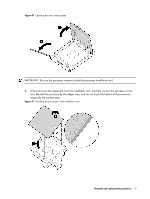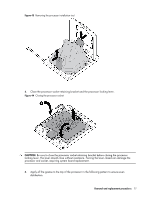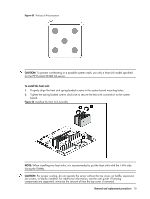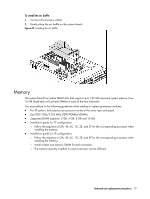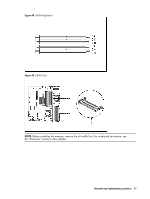HP ProLiant DL288 HP ProLiant DL288 G6 Server Maintenance and Service Guide - Page 79
tool. Handle the processor by the edges only, and do not touch the bottom of the processor
 |
View all HP ProLiant DL288 manuals
Add to My Manuals
Save this manual to your list of manuals |
Page 79 highlights
Figure 40 Opening the lever and bracket IMPORTANT: Be sure the processor remains inside the processor installation tool. 2. If the processor has separated from the installation tool, carefully re-insert the processor in the tool. Handle the processor by the edges only, and do not touch the bottom of the processor, especially the contact area. Figure 41 Installing the processor in the installation tool Removal and replacement procedures 75
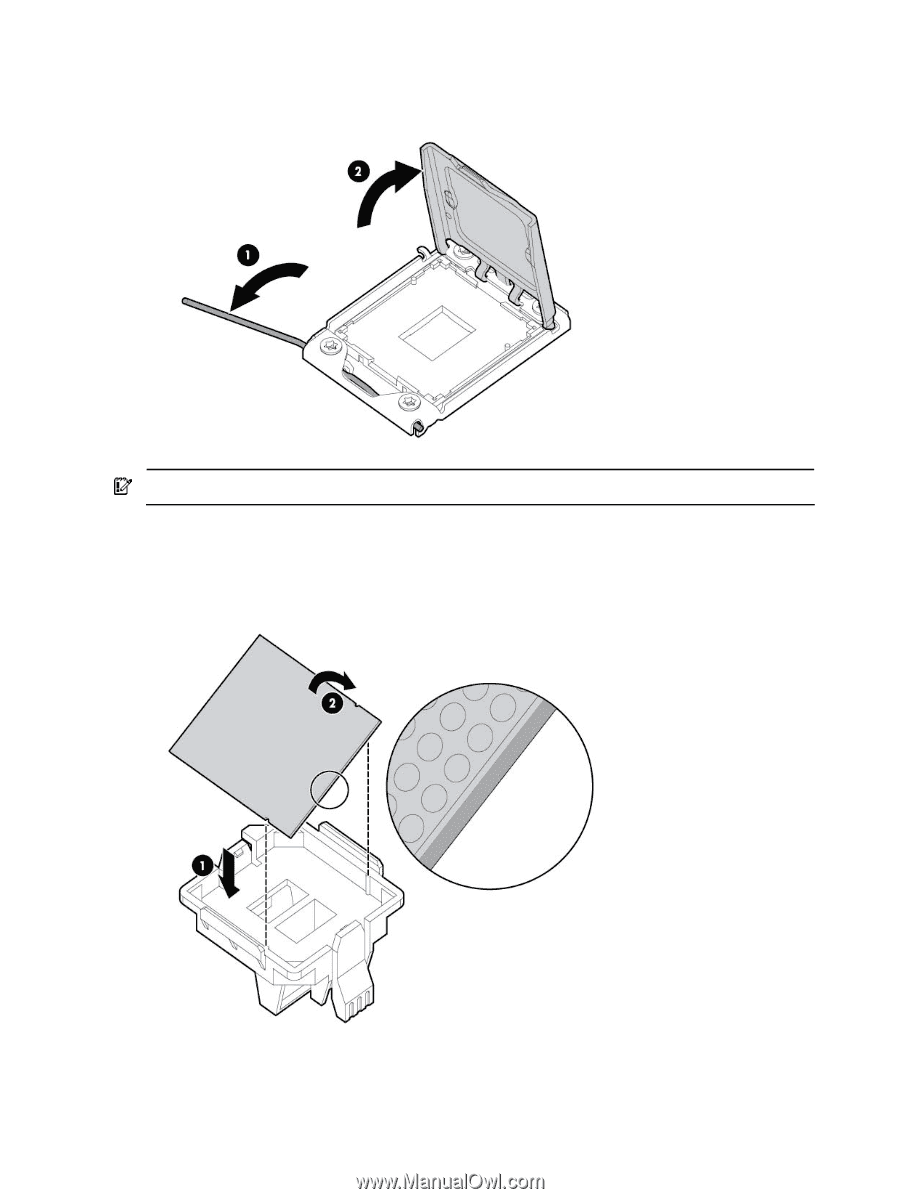
Removal and replacement procedures
75
Figure 40
Opening the lever and bracket
IMPORTANT: Be sure the processor remains inside the processor installation tool.
2.
If the processor has separated from the installation tool, carefully re-insert the processor in the
tool. Handle the processor by the edges only, and do not touch the bottom of the processor,
especially the contact area.
Figure 41
Installing the processor in the installation tool