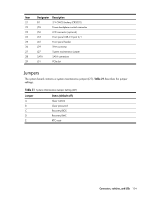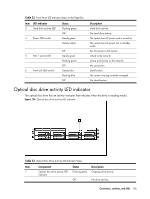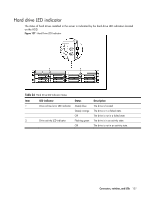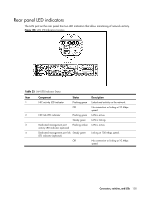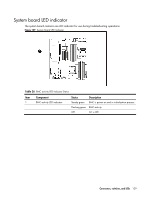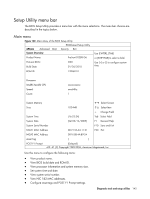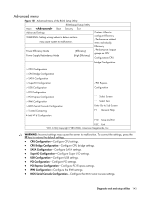HP ProLiant DL288 HP ProLiant DL288 G6 Server Maintenance and Service Guide - Page 142
Rear panel LED indicators, Table 25, Component, Status, Description
 |
View all HP ProLiant DL288 manuals
Add to My Manuals
Save this manual to your list of manuals |
Page 142 highlights
Rear panel LED indicators The LAN port on the rear panel has two LED indicators that allow monitoring of network activity. Figure 128 LAN LED Indicators Location Table 25 LAN LED Indicator Status Item 1 2 3 4 Component NIC activity LED indicator Status Flashing green Off NIC link LED indicator Flashing green Steady green Dedicated management port Flashing amber activity LED indicator (optional) Dedicated management port link Steady green LED indicator (optional) Off Description Linked and activity on the network. No connection or linking at 10 Mbps speed. LAN is active. LAN is linking. LAN is active. Linking at 100 Mbps speed. No connection or linking at 10 Mbps speed. Connectors, switches, and LEDs 138
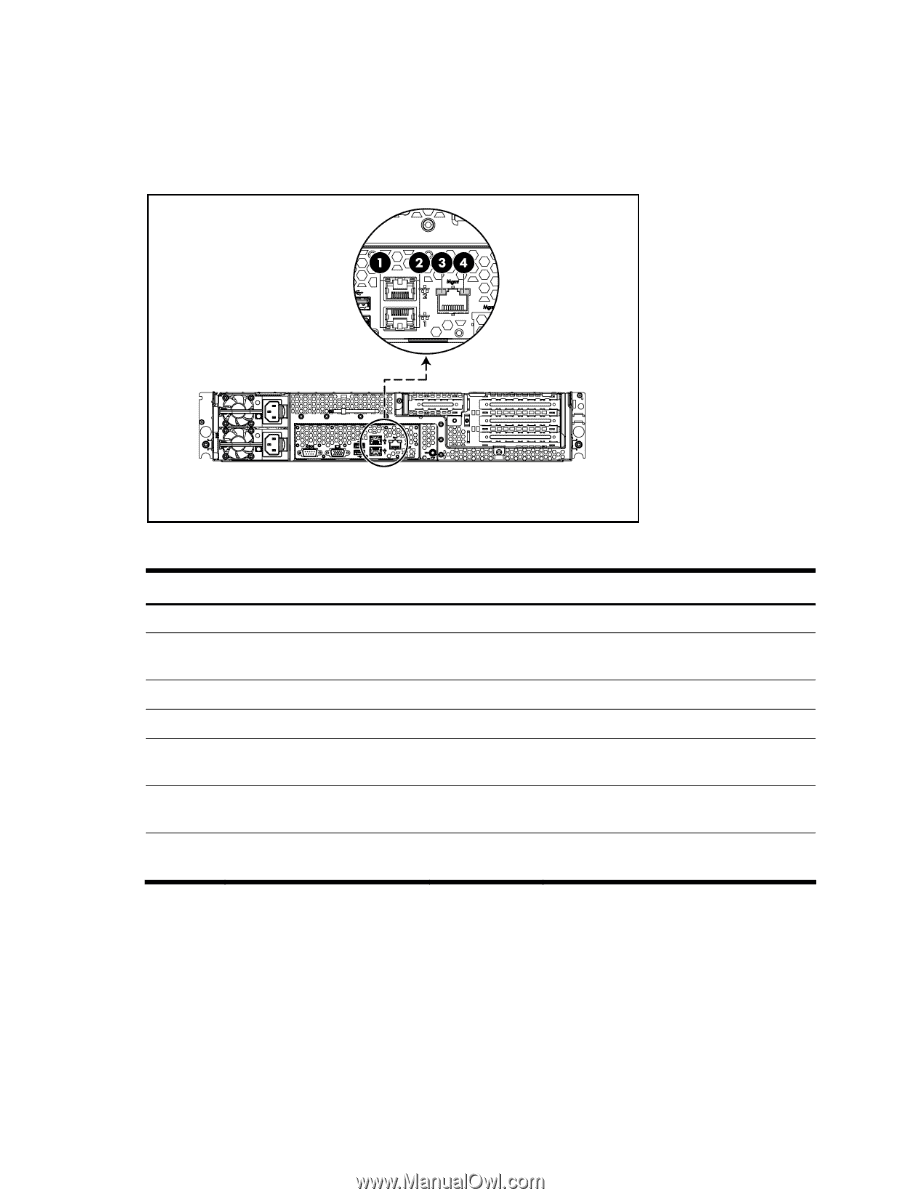
Connectors, switches, and LEDs
138
Rear panel LED indicators
The LAN port on the rear panel has two LED indicators that allow monitoring of network activity.
Figure 128
LAN LED Indicators Location
Table 25
LAN LED Indicator Status
Item
Component
Status
Description
1
NIC activity LED indicator
Flashing green
Linked and activity on the network.
Off
No connection or linking at 10 Mbps
speed.
2
NIC link LED indicator
Flashing green
LAN is active.
Steady green
LAN is linking.
3
Dedicated management port
activity LED indicator (optional)
Flashing amber
LAN is active.
4
Dedicated management port link
LED indicator (optional)
Steady green
Linking at 100 Mbps speed.
Off
No connection or linking at 10 Mbps
speed.