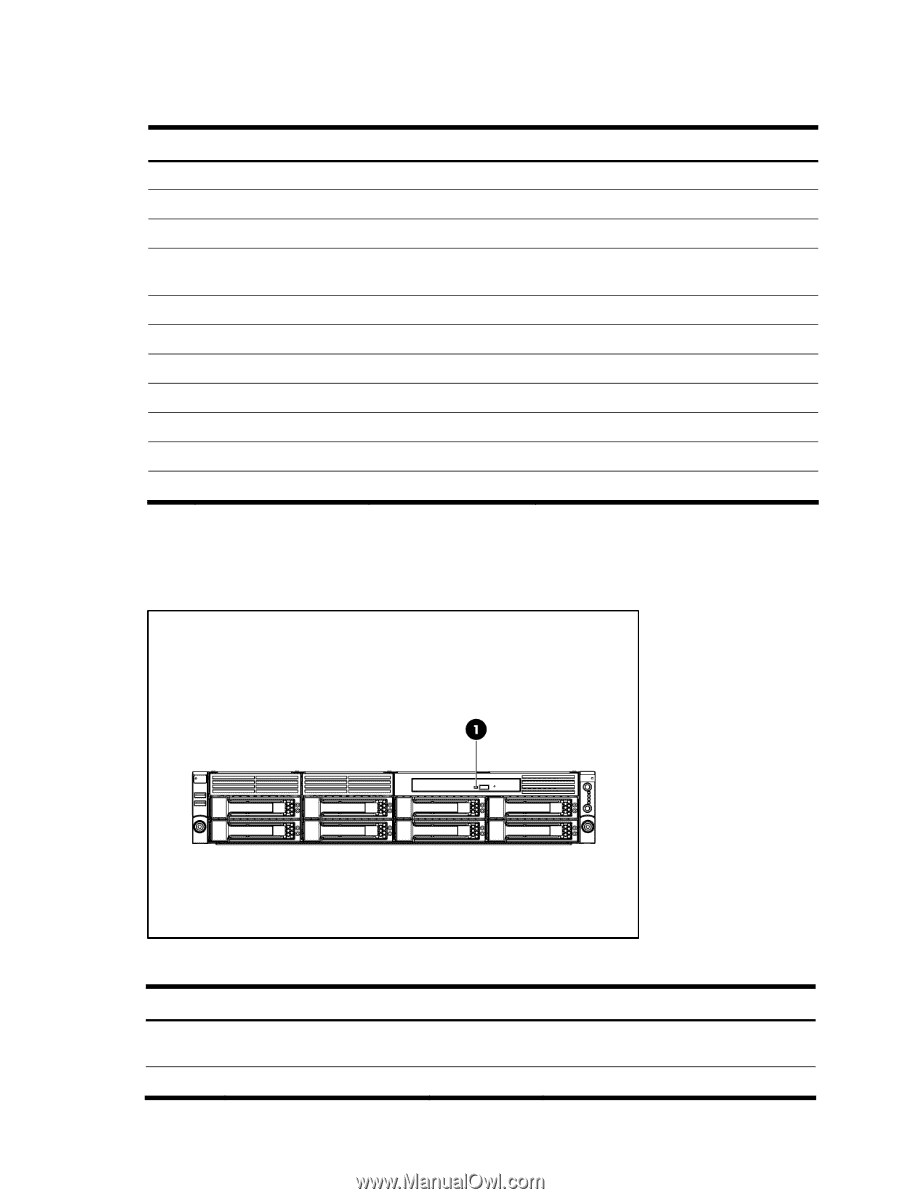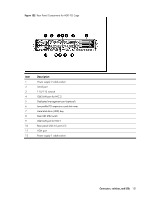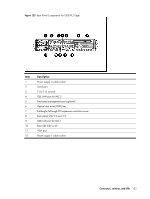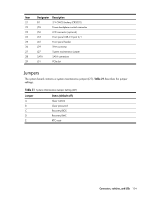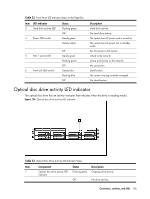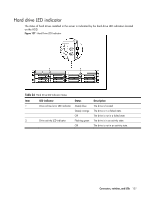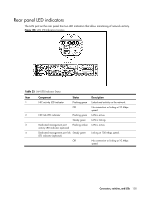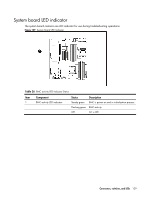HP ProLiant DL288 HP ProLiant DL288 G6 Server Maintenance and Service Guide - Page 140
Optical disc drive activity LED indicator, Table 22, LED indicator, Status, Description, Component
 |
View all HP ProLiant DL288 manuals
Add to My Manuals
Save this manual to your list of manuals |
Page 140 highlights
Table 22 Front Panel LED Indicator Status on the Right Ear Item LED indicator 3 Hard drive activity LED 4 Power LED/switch Status Flashing green Off Steady green Steady amber 5 NIC 1 activity LED 6 Front UID LED/switch Off Steady green Flashing green Off Steady blue Flashing blue Off Description Hard drive activity No hard drive activity The system has AC power and is turned on. The system has AC power but in standby mode. No AC power to the system. Linked to the network Linked and activity on the network. No connection Identification. The system is being remotely managed. No identification. Optical disc drive activity LED indicator The optical disc drive has an activity indicator that indicates when the drive is reading media. Figure 126 Optical disc drive activity LED indicator Table 23 Optical Disc Drive Activity LED Indicator Status Item Component Status 1 Optical disc drive activity LED Flashing green indicator Off Description Ongoing drive activity. No drive activity. Connectors, switches, and LEDs 136