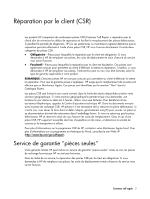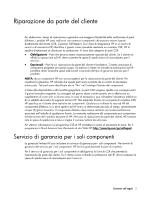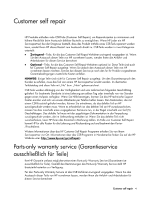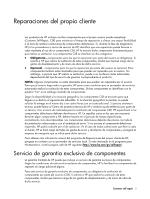Connectors, switches, and LEDs
...........................................................................................................
125
Connectors and components
.................................................................................................................
125
Front panel components
...................................................................................................................
125
Rear panel components
...................................................................................................................
130
System board components
................................................................................................................
133
Jumpers
.........................................................................................................................................
134
LED indicators
.....................................................................................................................................
135
Front panel LED indicators
................................................................................................................
135
Optical disc drive activity LED indicator
.............................................................................................
136
Hard drive LED indicator
..................................................................................................................
137
Rear panel LED indicators
................................................................................................................
138
System board LED indicator
..............................................................................................................
139
Diagnostic tools and setup utilities
........................................................................................................
140
BIOS software
.....................................................................................................................................
140
BIOS Setup Utility
................................................................................................................................
140
Accessing the BIOS Setup Utility
............................................................................................................
140
Navigating through the Setup Utility
..................................................................................................
141
Setup Utility menu bar
.....................................................................................................................
142
BIOS update
.......................................................................................................................................
148
Clear CMOS
.......................................................................................................................................
148
Power-On Self-Test (POST)
.....................................................................................................................
148
POST error indicators
......................................................................................................................
149
POST error descriptions
...................................................................................................................
149
POST related troubleshooting
............................................................................................................
150
SETSYS utility
..................................................................................................................................
151
Physical and operating specifications
...................................................................................................
152
System unit
..........................................................................................................................................
152
Index
................................................................................................................................................
157