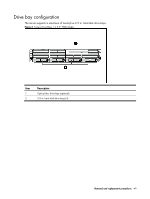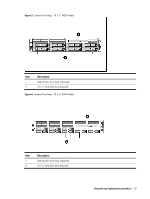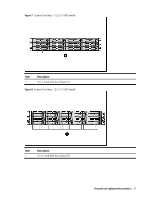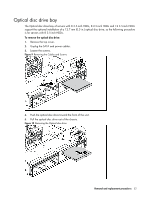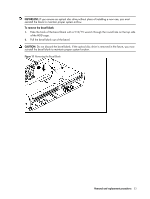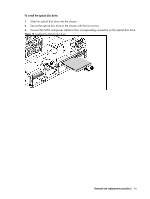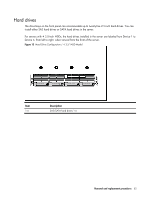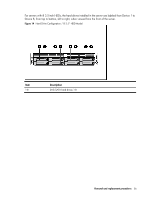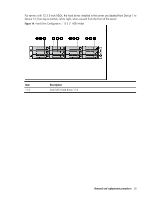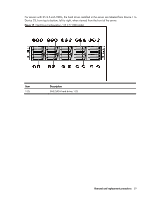HP ProLiant DL288 HP ProLiant DL288 G6 Server Maintenance and Service Guide - Page 58
To install the optical disc drive
 |
View all HP ProLiant DL288 manuals
Add to My Manuals
Save this manual to your list of manuals |
Page 58 highlights
To install the optical disc drive: 1. Slide the optical disc drive into the chassis. 2. Secure the optical disc drive to the chassis with the two screws. 3. Connect the SATA and power cables to their corresponding connectors on the optical disc drive. Figure 12 Installing the Optical disc drive Removal and replacement procedures 54
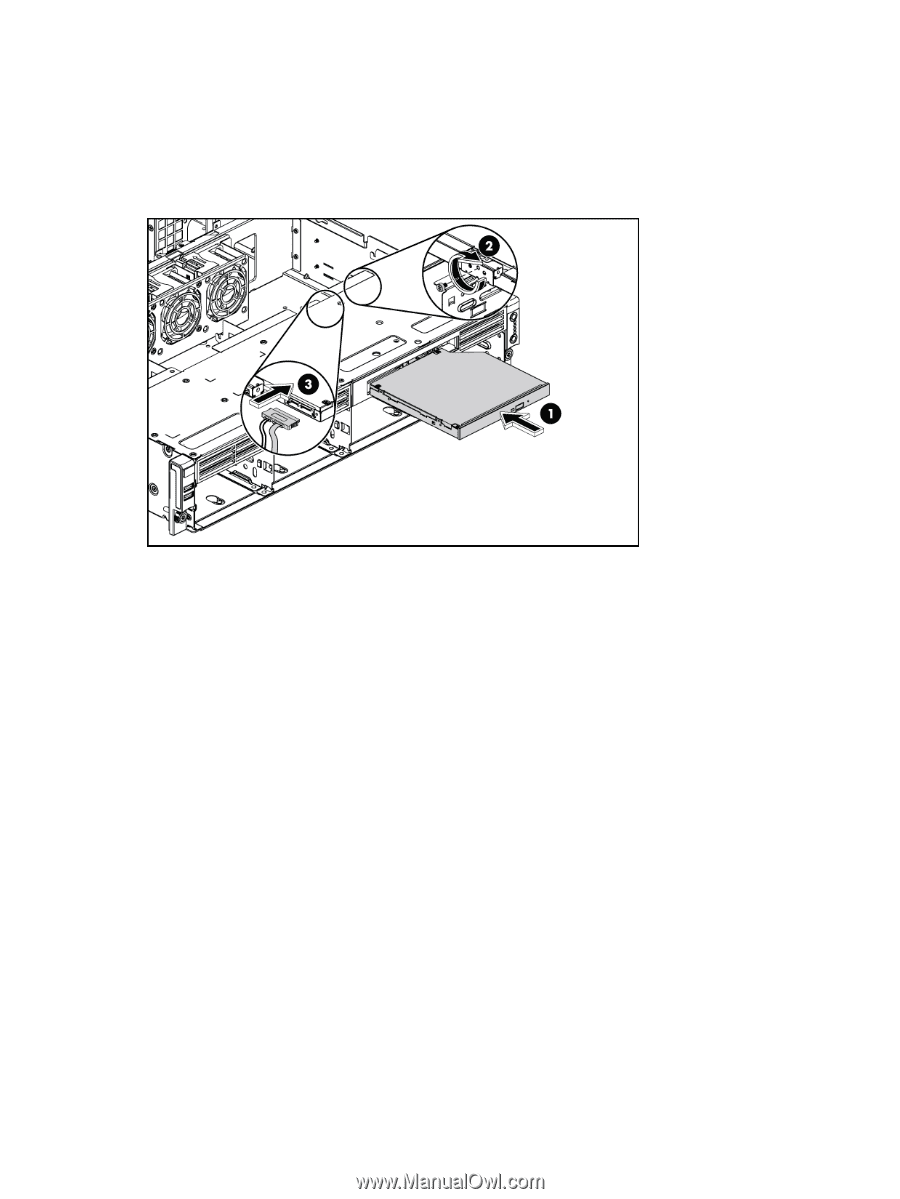
Removal and replacement procedures
54
To install the optical disc drive:
1.
Slide the optical disc drive into the chassis.
2.
Secure the optical disc drive to the chassis with the two screws.
3.
Connect the SATA and power cables to their corresponding connectors on the optical disc drive.
Figure 12
Installing the Optical disc drive