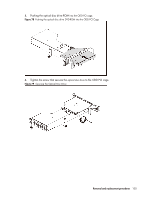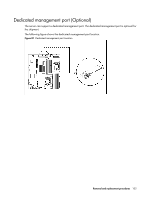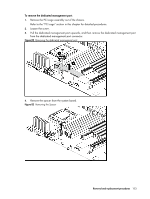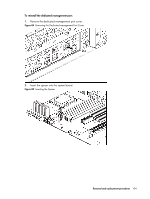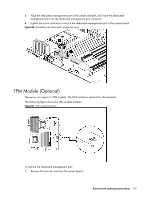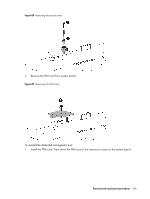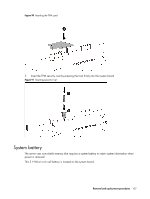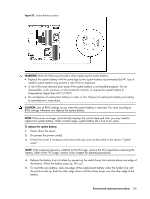HP ProLiant DL288 HP ProLiant DL288 G6 Server Maintenance and Service Guide - Page 108
To reinstall the dedicated management port, Remove the dedicated, port cover.
 |
View all HP ProLiant DL288 manuals
Add to My Manuals
Save this manual to your list of manuals |
Page 108 highlights
To reinstall the dedicated management port: 1. Remove the dedicated management port cover. Figure 84 Removing the Dedicated management Port Cover 2. Insert the spacer into the system board. Figure 85 Inserting the Spacer Removal and replacement procedures 104
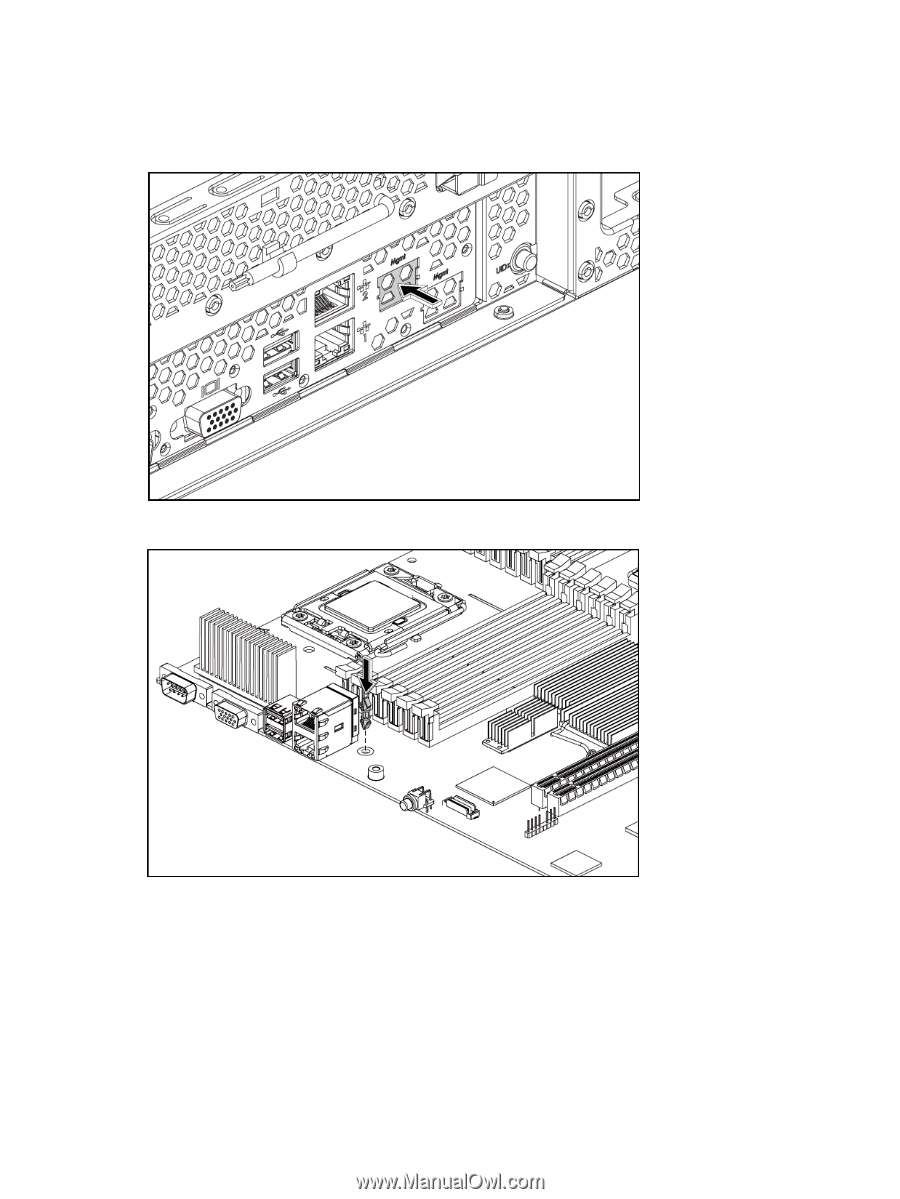
Removal and replacement procedures
104
To reinstall the dedicated management port:
1.
Remove the dedicated
management
port cover.
Figure 84
Removing the Dedicated management Port Cover
2.
Insert the spacer into the system board.
Figure 85
Inserting the Spacer