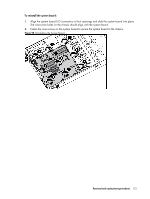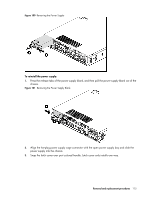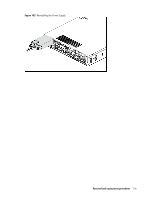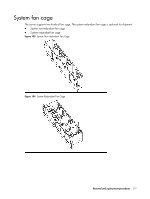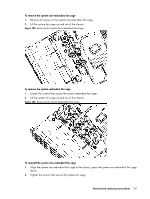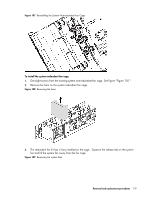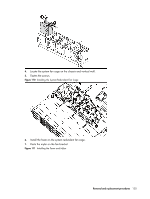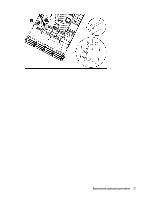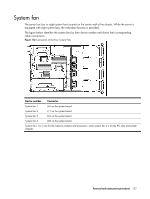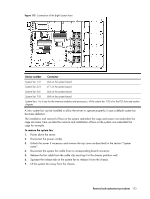HP ProLiant DL288 HP ProLiant DL288 G6 Server Maintenance and Service Guide - Page 122
To remove the system non-redundant fan cage, Align the system non-redundant fan cage to the chassis
 |
View all HP ProLiant DL288 manuals
Add to My Manuals
Save this manual to your list of manuals |
Page 122 highlights
To remove the system non-redundant fan cage 1. Remove all screws on the system non-redundant fan cage. 2. Lift the system fan cage up and out of the chassis. Figure 105 Removing the System Non-redundant Fan Cage To remove the system redundant fan cage 1. Loosen the screws that secure the system redundant fan cage. 2. Lift the system fan cage up and out of the chassis. Figure 106 Removing the System Redundant Fan Cage To reinstall the system non-redundant fan cage 1. Align the system non-redundant fan cage to the chassis, press the system non-redundant fan cage down. 2. Tighten the screws that secure the system fan cage. Removal and replacement procedures 118
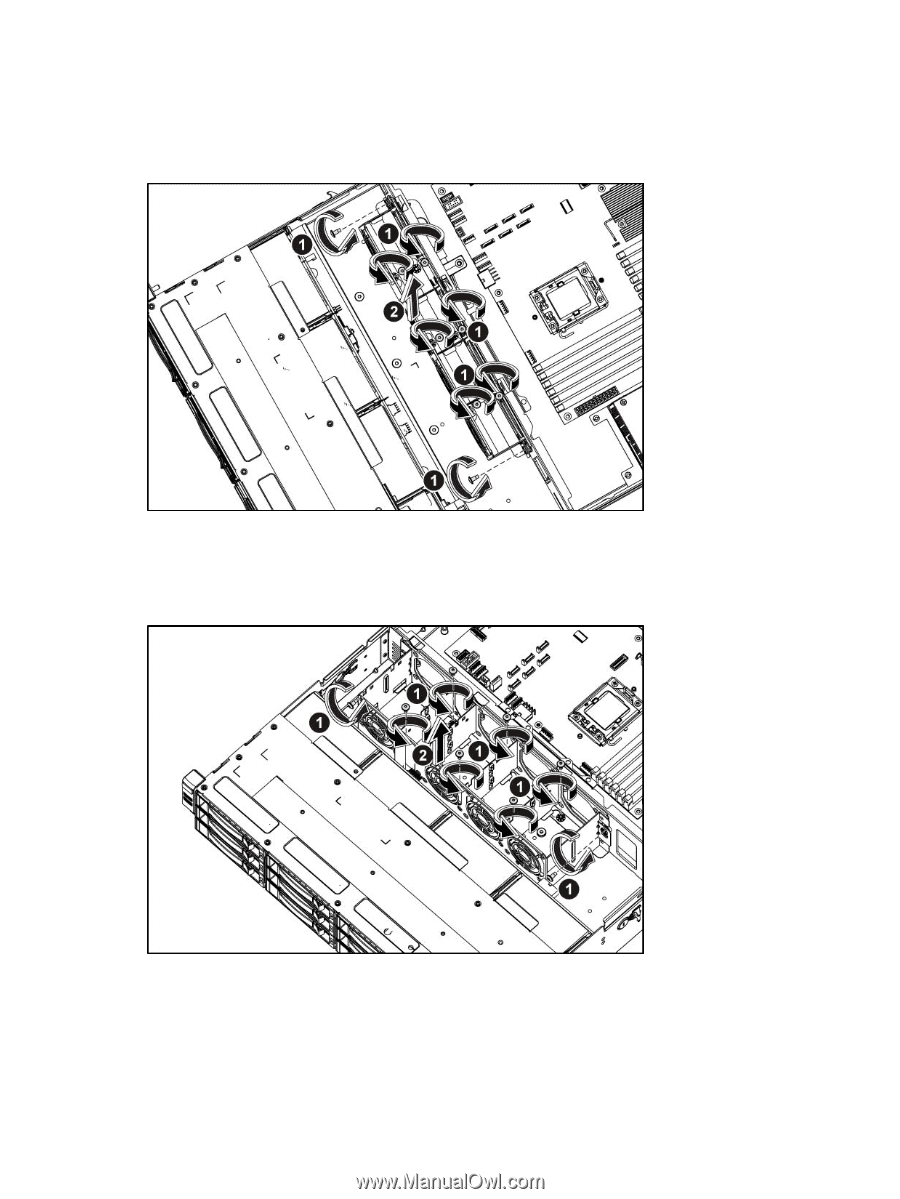
Removal and replacement procedures
118
To remove the system non-redundant fan cage
1.
Remove all screws on the system non-redundant fan cage.
2.
Lift the system fan cage up and out of the chassis.
Figure 105
Removing the System Non-redundant Fan Cage
To remove the system redundant fan cage
1.
Loosen the screws that secure the system redundant fan cage.
2.
Lift the system fan cage up and out of the chassis.
Figure 106
Removing the System Redundant Fan Cage
To reinstall the system non-redundant fan cage
1.
Align the system non-redundant fan cage to the chassis, press the system non-redundant fan cage
down.
2.
Tighten the screws that secure the system fan cage.