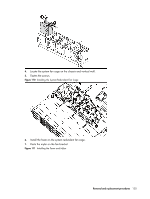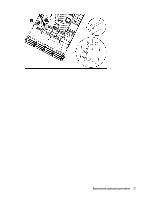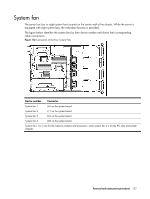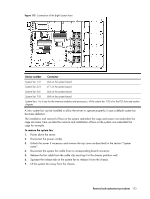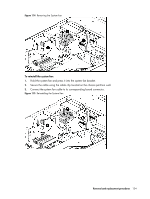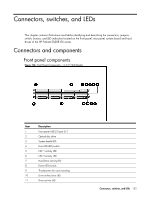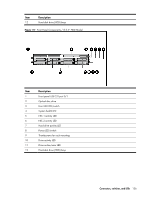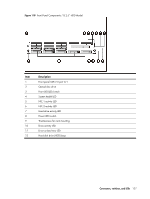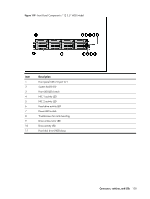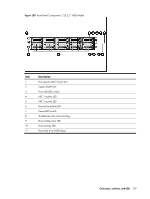HP ProLiant DL288 HP ProLiant DL288 G6 Server Maintenance and Service Guide - Page 129
Connectors, switches, and LEDs, Connectors and components, Front panel components
 |
View all HP ProLiant DL288 manuals
Add to My Manuals
Save this manual to your list of manuals |
Page 129 highlights
Connectors, switches, and LEDs This chapter contains illustrations and tables identifying and describing the connectors, jumpers, switch, buttons, and LED indicators located on the front panel, rear panel, system board and hard drives of the HP ProLiant DL288 G6 server. Connectors and components Front panel components Figure 116 Front Panel Components / 4 3.5" HDD Model Item 1 2 3 4 5 6 7 8 9 10 11 Description Front panel USB 2.0 port 0/1 Optical disc drive System health LED Front UID LED/switch NIC 1 activity LED NIC 2 activity LED Hard Drive activity LED Power LED/switch Thumbscrews for rack mounting Drive online/error LED Drive activity LED Connectors, switches, and LEDs 125
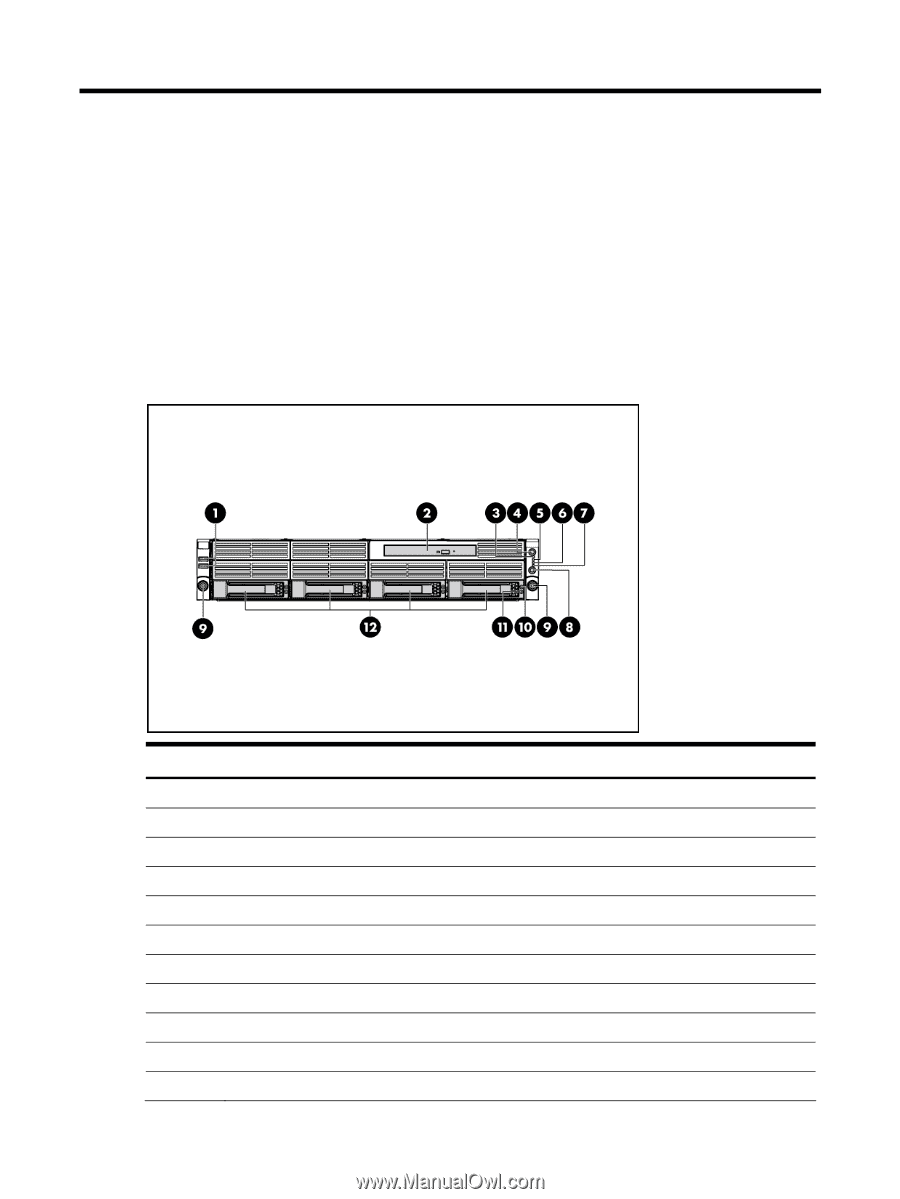
Connectors, switches, and LEDs
125
Connectors, switches, and LEDs
This chapter contains illustrations and tables identifying and describing the connectors, jumpers,
switch, buttons, and LED indicators located on the front panel, rear panel, system board and hard
drives of the HP ProLiant DL288 G6 server.
Connectors and components
Front panel components
Figure 116
Front Panel Components / 4 3.5” HDD Model
Item
Description
1
Front panel USB 2.0 port 0/1
2
Optical disc drive
3
System health LED
4
Front UID LED/switch
5
NIC 1 activity LED
6
NIC 2 activity LED
7
Hard Drive activity LED
8
Power LED/switch
9
Thumbscrews for rack mounting
10
Drive online/error LED
11
Drive activity LED