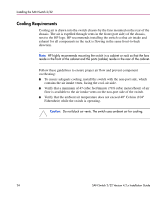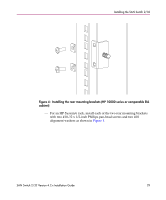HP StorageWorks 2/32 HP StorageWorks SAN Switch 2/32 V4.2.X Installation Guide - Page 25
Power Requirements, Setting Up the Switch as a Stand-alone Unit
 |
View all HP StorageWorks 2/32 manuals
Add to My Manuals
Save this manual to your list of manuals |
Page 25 highlights
Installing the SAN Switch 2/32 Power Requirements Two AC power cords connect to the switch on either side of the rear panel. The AC power source must meet the following requirements: ■ Primary AC Input 100-240 VAC (switch auto-senses input voltage) 47-63 Hz ■ Correctly wired primary outlet, with circuit protected by a circuit breaker and grounded in accordance with local electrical codes ■ Adequate supply circuit, line fusing, and wire size, as specified by the electrical rating on the switch nameplate ■ Voltage capability of 85-264 VAC ■ Input voltage frequency of 47-63 Hz ■ Power capability of 75 watts maximum The switch has a universal power supply capable of functioning worldwide without voltage jumpers or switches. The power supply is auto ranging in terms of accommodating input voltages and line frequencies. Setting Up the Switch as a Stand-alone Unit Use these procedures for setting up the switch as a stand-alone unit. The following items are required for this setup: ■ SAN Switch 2/32 ■ AC power cords and cables supplied with the switch ■ Rubber mounting feet supplied with the switch 1. Place the SAN Switch 2/32 on a flat, sturdy surface like a table or lab bench. 2. Apply the rubber feet as follows: a. Clean the four depressions that are at each corner of the bottom of the switch to ensure they are free of dust. b. Place a rubber foot in each depression, with the adhesive side against the chassis, and press into place. Caution: HP recommends installing the rubber feet on the switch to help prevent the switch from accidentally sliding off the table or bench. SAN Switch 2/32 Version 4.2.x Installation Guide 25