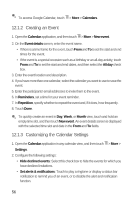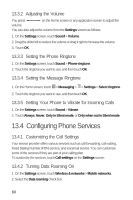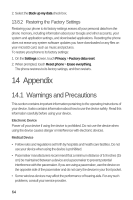Huawei M920 User Guide - Page 63
Configuring Phone Services
 |
View all Huawei M920 manuals
Add to My Manuals
Save this manual to your list of manuals |
Page 63 highlights
13.3.2 Adjusting the Volume You press on the Home screen or any application screen to adjust the volume. You can also adjust the volume from the Settings screen as follows: 1. On the Settings screen, touch Sound > Volume. 2. Drag the slider left to reduce the volume or drag it right to increase the volume. 3. Touch OK. 13.3.3 Setting the Phone Ringtone 1. On the Settings screen, touch Sound > Phone ringtone. 2. Touch the ringtone you want to use, and then touch OK. 13.3.4 Setting the Message Ringtone 5 6 1. On the Home screen, touch > Messaging > > Settings > Select ringtone. 2. Touch the ringtone you want to use, and then touch OK. 13.3.5 Setting Your Phone to Vibrate for Incoming Calls 1. On the Settings screen, touch Sound > Vibrate. 2. Touch Always, Never, Only in Silent mode, or Only when not in Silent mode. 13.4 Configuring Phone Services 13.4.1 Customizing the Call Settings Your service provider offers various services such as call forwarding, call waiting, Fixed Dialing Number (FDN) service, and voicemail service. You can customize some of the services if they are part of your calling plan. To customize the services, touch Call settings on the Settings screen. 13.4.2 Turning Data Roaming On 1. On the Settings screen, touch Wireless & networks > Mobile networks. 2. Select the Data roaming check box. 60