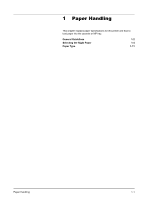i
Contents
1
Paper Handling
...........................................................................
1-1
General Guidelines
.....................................................................
1-2
Selecting the Right Paper
..........................................................
1-4
Paper Type
................................................................................
1-11
2
Using the Operation Panel
.........................................................
2-1
General Information
...................................................................
2-2
Understanding the Operation Panel
.........................................
2-3
Using the Menu Selection System
............................................
2-8
Report Print
...............................................................................
2-11
USB Memory (USB flash memory selection)
.........................
2-17
Job Box
.....................................................................................
2-19
Counter (Viewing the counter value)
......................................
2-25
Paper Settings
..........................................................................
2-26
Print Settings
............................................................................
2-34
Network (Network settings)
.....................................................
2-47
Device Common (Selecting/Setting the common device)
....
2-52
Security
.....................................................................................
2-64
Job Accounting (Job Accounting selection/setting)
............
2-72
Admin (Administrator settings)
...............................................
2-78
Adjust/Maintenance (Adjust/Maintenance selection/setting) 2-81
3
Option
..........................................................................................
3-1
General Information
...................................................................
3-2
Expansion Memory Modules
.....................................................
3-3
Paper Feeder (PF-310)
................................................................
3-5
CompactFlash (CF) Card
...........................................................
3-6
Other Options
.............................................................................
3-8
4
Computer Interface
.....................................................................
4-1
General Information
...................................................................
4-2
Parallel Interface
.........................................................................
4-2
USB Interface
..............................................................................
4-2
Network Interface
.......................................................................
4-3
Glossary
.....................................................................................
5-1
Index
....................................................................................
Index-1