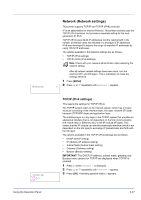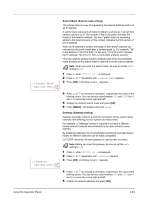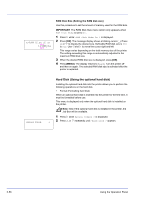Kyocera ECOSYS FS-2020D FS-2020D/3920DN/4020DN Operation Guide (Advanced) - Page 70
Device Common (Selecting/Setting the common device), MSG Language (Selecting the message language)
 |
View all Kyocera ECOSYS FS-2020D manuals
Add to My Manuals
Save this manual to your list of manuals |
Page 70 highlights
Device Common > Device Common (Selecting/Setting the common device) Selects/sets all the functions in this printer. The options available in Device Common are as follows: • MSG Language (Selecting the message language) • Buzzer (Alarm (Buzzer) setting) • RAM Disk Mode (Using the RAM disk) • Hard Disk (Using the optional hard disk) • Memory Card (Using the memory card) • Error Handling (Error detection setting) • Timer (Timer setting) 1 Press [MENU]. 2 Press U or V repeatedly until Device Common > appears. >MSG Language ? English MSG Language (Selecting the message language) You can select the language of the message display by following the procedure given below. You can optionally download messages in other languages. Contact your service technician for information. 1 Press Z while Device Common > is displayed. 2 Press U or V repeatedly until >MSG Language appears. The default message language is English. 3 To change the language, press [OK]. A blinking question mark (?) appears. 4 Press U or V. The display cycles through the available selection in the following order: English Français Deutsch Italiano Nederlands Español Português 5 Press [OK]. 6 Press [MENU]. The display returns to Ready. 2-52 Using the Operation Panel