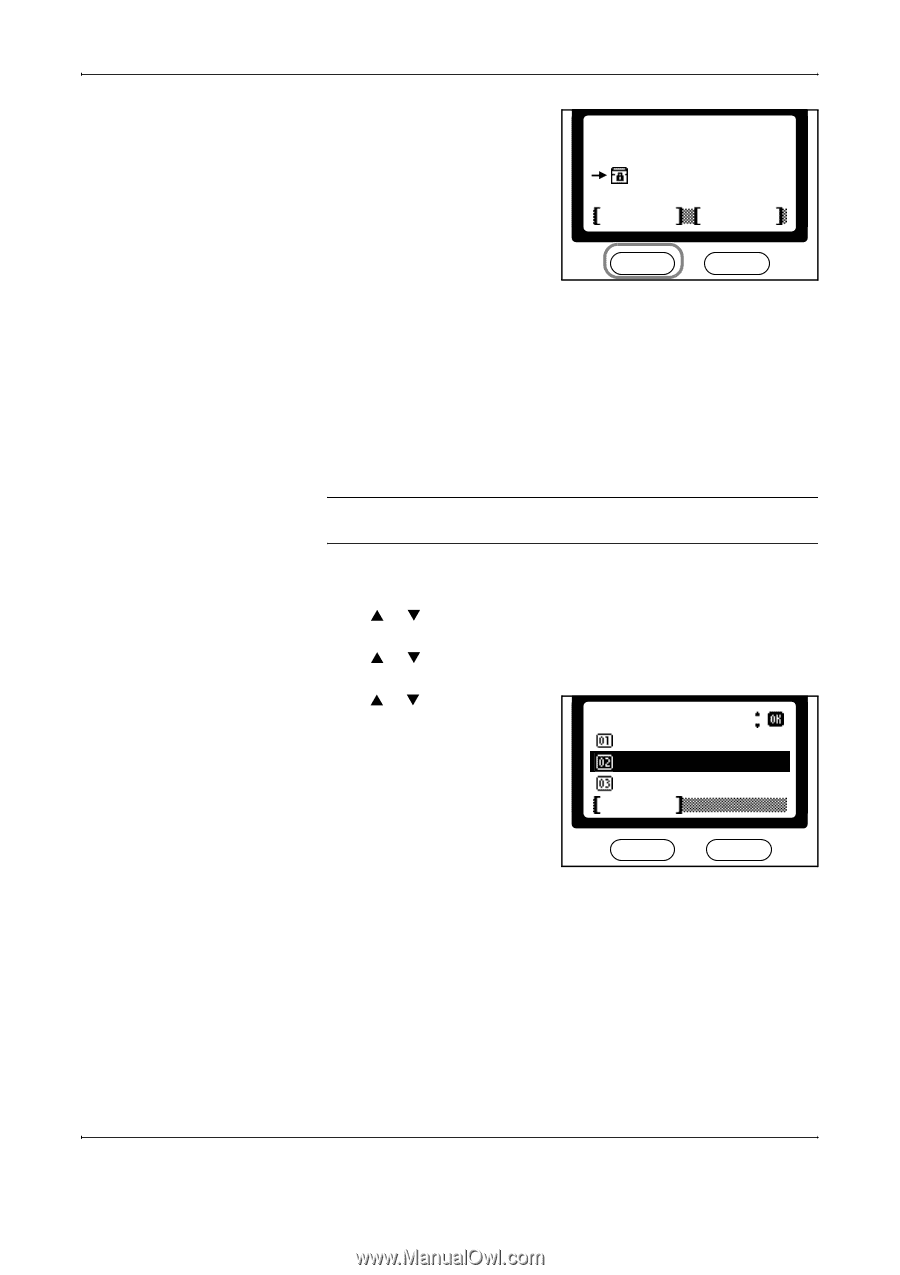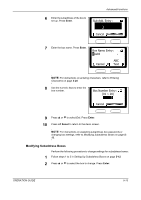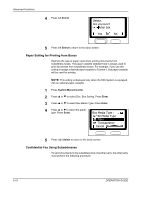Kyocera KM-1820 Fax System (K) Operation Guide - Page 110
Paper Setting for Printing from Boxes, Confidential Fax Using Subaddresses, Box Media Type, Cancel
 |
View all Kyocera KM-1820 manuals
Add to My Manuals
Save this manual to your list of manuals |
Page 110 highlights
Advanced Functions 4 Press left Select. Delete. Are you sure? Arlen box Yes No 5 Press left Select to return to the basic screen. Paper Setting for Printing from Boxes Restricts the type of paper used when printing documents from subaddress boxes. The paper cassette selected here is always used to print documents from subaddress boxes. For example, if you use this setting to assign a desired paper cassette to Custom 1, that paper cassette will be used for printing. NOTE: This setting is displayed only when the FAX System is equipped with an optional paper cassette. 1 Press System Menu/Counter. 2 Press S or T to select Doc. Box Setting. Press Enter. 3 Press S or T to select Box Media Type. Press Enter. 4 Press S or T to select the paper type. Press Enter. Box Media Type : *All Media Type Plain Transparency Cancel 5 Press right Select to return to the basic screen. Confidential Fax Using Subaddresses To send documents to the subaddress box of another party, the other party must perform the following procedure: 5-18 OPERATION GUIDE