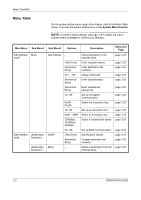Kyocera KM-1820 Fax System (K) Operation Guide - Page 25
Entering Fax Information (Local Information), Local FAX Number, Cancel
 |
View all Kyocera KM-1820 manuals
Add to My Manuals
Save this manual to your list of manuals |
Page 25 highlights
Preparing to Fax Entering Fax Information (Local Information) Enter identifying information about your station (fax number, station name, and station ID) here to send this information to the other party automatically (it will be printed on the faxed documents). Entering your fax number 1 Press System Menu/Counter. 2 Press S or T to select FAX Setting. Press Enter. 3 Press S or T to select FAX TX Setting. Press Enter. 4 Press S or T to select Local FAX Number. Press Enter. 5 Use the numeric keys to enter the local station number. The maximum length of the local FAX number is 20 digits. Local FAX Number : Cancel NOTE: You can enter [+] by pressing the asterisk key for an international telephone number. 6 Press Enter to complete the fax number setting. Entering your station name 1 Press S or T to select Local FAX Name. Press Enter. 2 Enter your station name. The maximum length of the local FAX name is 32 characters. Local FAX Name: ABC Cancel Text NOTE: For detailed information on entering characters, refer to Entering Characters on page 3-20. 3 Press Enter to complete the station name setting. OPERATION GUIDE 2-5