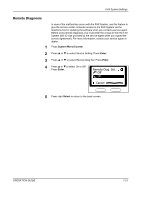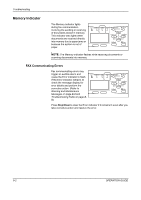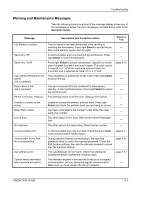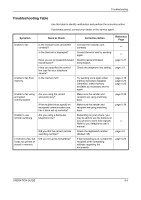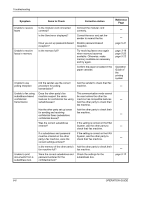Kyocera KM-1820 Fax System (K) Operation Guide - Page 178
Memory Indicator, FAX Communicating Errors
 |
View all Kyocera KM-1820 manuals
Add to My Manuals
Save this manual to your list of manuals |
Page 178 highlights
Troubleshooting Memory Indicator The Memory indicator lights during fax communication involving the sending or receiving of documents stored in memory. This indicator also lights when documents are received directly into memory due to paper jams or because the system is out of paper. NOTE: The Memory indicator flashes while receiving documents or scanning documents into memory. FAX Communicating Errors Fax communicating errors may trigger an audible alarm and cause the Error indicator to flash. If the Error indicator remains lit, check the message display for error details and perform the corrective action. (Refer to Warning and Maintenance Messages on page 8-3 and Troubleshooting Table on page 85.) Press Stop/Clear to clear the Error indicator if it remains lit even after you take corrective action and resolve the error. 8-2 OPERATION GUIDE