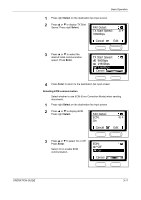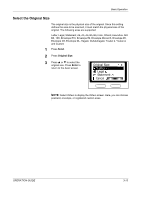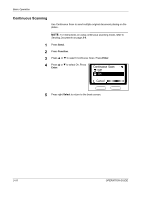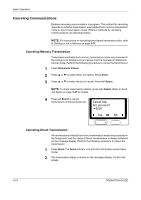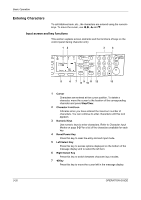Kyocera KM-1820 Fax System (K) Operation Guide - Page 43
Zoom Transmission, Cancel
 |
View all Kyocera KM-1820 manuals
Add to My Manuals
Save this manual to your list of manuals |
Page 43 highlights
Basic Operation Zoom Transmission Follow these steps to scan the document in enlarged or reduced format for fax. The following zoom options are available. Mode 100% Auto Description Fax at original size. Automatically adjust the size as faxed to match the document size. 1 Place the original document to transmit in the document processor or on the platen. 2 Press Send. 3 Press Function. 4 Press S or T to select Zoom. Press Enter. 5 Press S or T to select 100% or Auto. Press Enter. Zoom: *100% Auto Cancel 6 Press right Select to return to the basic screen. OPERATION GUIDE 3-15

Basic Operation
OPERATION GUIDE
3-15
Zoom Transmission
Follow these steps to scan the document in enlarged or reduced format for
fax. The following zoom options are available.
1
Place the original document to transmit in the document processor or on
the platen.
2
Press
Send
.
3
Press
Function
.
4
Press
or
to select
Zoom
. Press
Enter
.
5
Press
or
to select
100%
or
Auto
. Press
Enter
.
6
Press right
Select
to return to the
basic
screen.
Mode
Description
100%
Fax at original size.
Auto
Automatically adjust the size as faxed to match the
document size.
*
Zoom
Auto
100%
*
Cancel
: