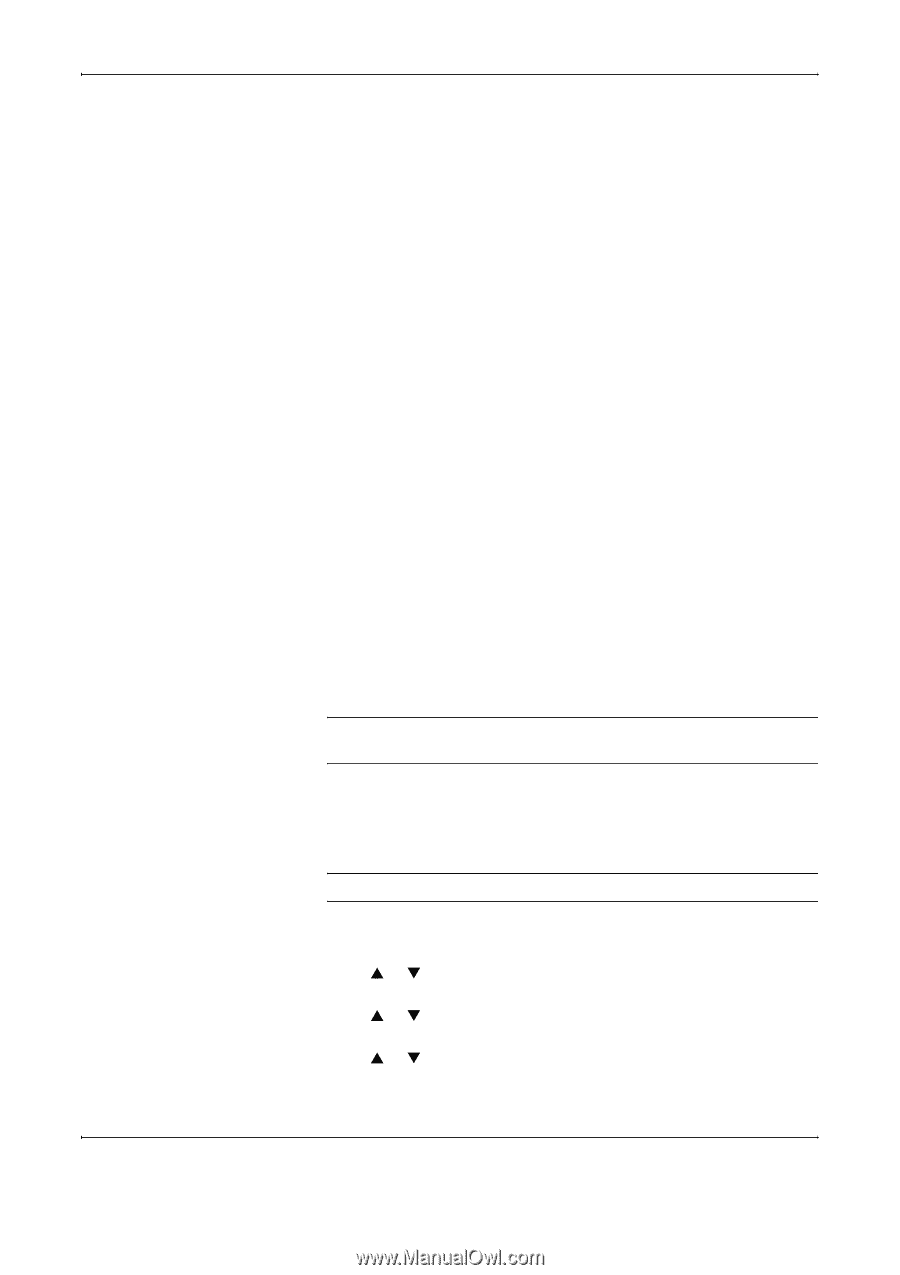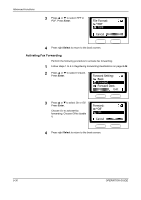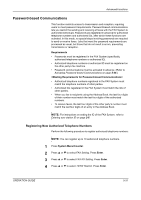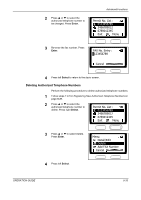Kyocera KM-1820 Fax System (K) Operation Guide - Page 123
Password-based Communications, Registering New Authorized Telephone Numbers
 |
View all Kyocera KM-1820 manuals
Add to My Manuals
Save this manual to your list of manuals |
Page 123 highlights
Advanced Functions Password-based Communications This function restricts access to transmission and reception, requiring users to meet password requirements. Password-based communications lets you restrict the sending and receiving of faxes with the FAX System to authorized individuals. Passwords are registered in advance for authorized telephone numbers and authorized IDs, after which these functions are activated. In this mode, no special steps involving passwords are required to send or receive faxes. Jobs that meet the password requirements are processed as usual, but those that do not result in errors, preventing transmission or reception. Requirements • Passwords must be registered in the FAX System (specifically, authorized telephone numbers or authorized ID). • Authorized telephone numbers or authorized ID must be registered on the other party's fax machine. • Password communications must be activated in advance. (Refer to Activating Password-based Communications on page 5-36.) • Authorized telephone numbers registered in the FAX System must match the telephone numbers of other parties. • Authorized IDs registered in the FAX System must match the IDs of other parties. • When you fax to recipients using the Address Book, the last four digits of their number must match the last four digits of the authorized numbers. • To receive faxes, the last four digits of the other party's number must match the last four digits of an entry in the Address Book. NOTE: For instructions on setting the ID of the FAX System, refer to Entering your station ID on page 2-6. Registering New Authorized Telephone Numbers Perform the following procedure to register authorized telephone numbers: NOTE: You can register up to 10 authorized telephone numbers. 1 Press System Menu/Counter. 2 Press S or T to select FAX Setting. Press Enter. 3 Press S or T to select FAX RX Setting. Press Enter. 4 Press S or T to select TX/RX Restrict. Press Enter. OPERATION GUIDE 5-31