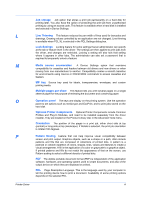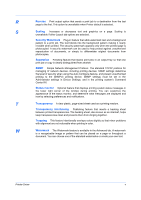Kyocera TASKalfa 2550ci 2550ci Printer Driver User Guide - Page 101
Optional Printer Components, Line Thinning
 |
View all Kyocera TASKalfa 2550ci manuals
Add to My Manuals
Save this manual to your list of manuals |
Page 101 highlights
Job storage Job option that stores a print job permanently on a hard disk for printing later. You also have the option of protecting the print job from unauthorized printing by using an access code. This feature is available when a hard disk is installed and selected in Device Settings. L Line Thinning This feature reduces the pen width of lines used for barcodes and drawings. Drawing values controlled by an application are not changed. Line thinning is available when PCL XL is selected in the PDL Settings dialog box. Lock Settings Locking feature for some settings that an administrator can specify at the tab or feature level in the driver. The settings are then applied to print jobs from the driver, and changes are restricted. Locking a setting will also lock that setting where it appears in other tabs. The administrator can also set a password that is required to temporarily unlock a feature. M Media source enumeration A Device Settings option that maintains compatibility for cassettes and feeders between old drivers and new drivers or when moving from one manufacturer to another. Compatibility creates a smooth transition for environments using macros or PRESCRIBE commands to access cassettes and feeders. MP tray Source tray used for labels, transparencies, envelopes, and custom printing media. Multiple pages per sheet This feature lets you print several pages on a single sheet of paper for the purpose of reviewing the document and conserving paper. O Operation panel The keys and display on the printing system. Use the operation panel to set options such as media type and EcoPrint, and to print jobs stored on the hard disk. Optional Printer Components Optional Printer Components include Common Profiles and Plug-In Modules, and need to be installed separately from the driver installer. They are located on the Product Library disc in the Advanced Tools menu. Orientation The position of the pages in a print job, either short side at top (portrait) or long side at top (landscape). If Rotate is selected, the print job orientation is rotated 180 degrees. P Pattern Scaling Feature that can help improve visual compatibility between screen and print output. Graphics objects, such as a shape or a path, often include patterns and fills that are composed of collections of printed dots. A pattern is a planned or random repetition of colors, shapes, lines, values and textures to create a visual arrangement. A fill is the application of a color or grayscale to a graphics object. If printed patterns and fills do not match the appearance of that on the screen, use Pattern scaling to select a different density of printed dots. PDF The Adobe portable document format (PDF) is independent of the application software, hardware, and operating system used to create documents, and also of the output device on which they are displayed or printed. PDL Page Description Language. This is the language used by your computer to tell the printing device how to print a document. Availability of some printing options depends on the selected PDL. Printer Driver iii