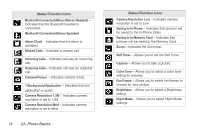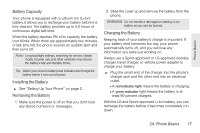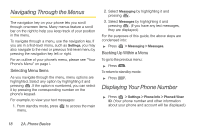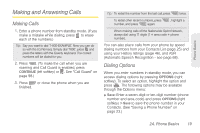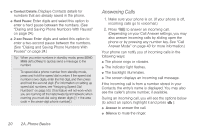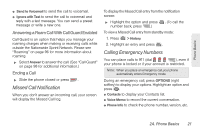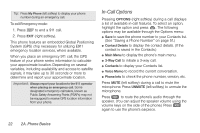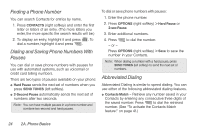LG LN240 Turquoise Brochure - Page 29
Making and Answering Calls, Making Calls, Dialing Options
 |
View all LG LN240 Turquoise manuals
Add to My Manuals
Save this manual to your list of manuals |
Page 29 highlights
Phone Basics Making and Answering Calls Making Calls 1. Enter a phone number from standby mode. (If you make a mistake while dialing, press to erase each of the numbers.) Tip: Say you want to dial '1-800-EXAMPLE'. Now you can do so with the LG Remarq. Simply dial '1800', press and press the letters with the Qwerty keyboard. The correct numbers will be dialed for you. 2. Press . (To make the call when you are roaming and Call Guard is enabled, press CONTINUE (left softkey) or . See "Call Guard" on page 98.) 3. Press or close the phone when you are finished. Tip: To redial the number from the last call, press twice. To redial other recent numbers, press number, and press again. , highlight a When making calls off the Nationwide Sprint Network, always dial using 11 digits (1 + area code + phone number). You can also place calls from your phone by speed dialing numbers from your Contacts List (page 25) and using your History listings (page 46), and ASR (Automatic Speech Recognition - see page 68). Dialing Options When you enter numbers in standby mode, you can access dialing options by pressing OPTIONS (right softkey). To select an option, highlight the option and press . The following options may be available through the Options menu: Save: Enter a seven-digit or ten-digit number (phone number and area code) and press OPTIONS (right softkey) > Save to save the phone number in your Contacts. (See "Saving a Phone Number" on page 23.) 2A. Phone Basics 19