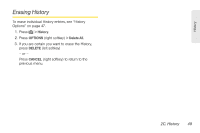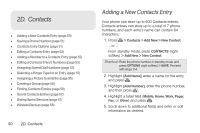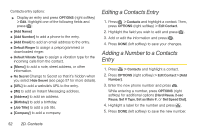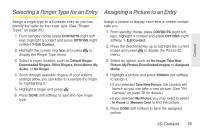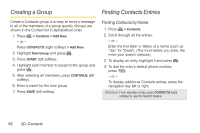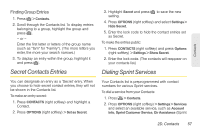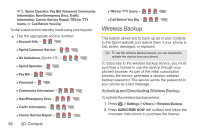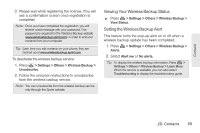LG LN240 Turquoise Brochure - Page 64
Finding Speed Dial Numbers, 2D. Contacts
 |
View all LG LN240 Turquoise manuals
Add to My Manuals
Save this manual to your list of manuals |
Page 64 highlights
To assign a speed dial number to an existing phone number: 1. Press > Contacts and highlight a contact. Then, press OPTIONS (right softkey) > Edit Contact. 2. Highlight a phone number, press and press OPTIONS (right softkey) > Set Speed Dial. 3. Highlight an available speed dial location and press . Note: If you attempt to assign an already in-use speed dial location to a new phone number, you will see a message asking if you wish to replace the existing speed dial assignment. Press REPLACE (left softkey) to assign the location to the new phone number and delete the previous speed dial assignment. Finding Speed Dial Numbers 1. Press > Contacts. 2. Press OPTIONS (right softkey) > Settings > Speed Numbers. 3. Scroll through speed dial entries. Speed dial numbers are displayed in numeric order. - or - Enter the number of a speed dial location using your keypad. 4. To display an entry, highlight it. 5. To dial the entry, press . 54 2D. Contacts