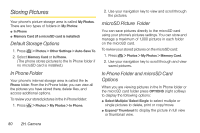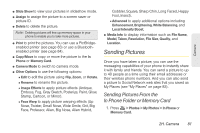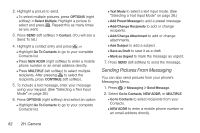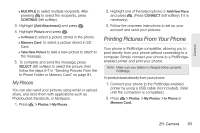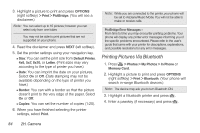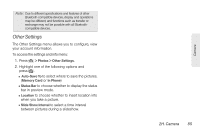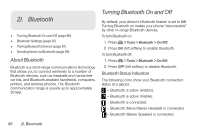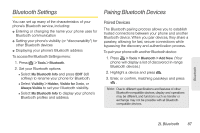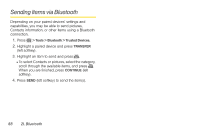LG LN240 Turquoise Brochure - Page 95
Other Settings
 |
View all LG LN240 Turquoise manuals
Add to My Manuals
Save this manual to your list of manuals |
Page 95 highlights
Note: Due to different specifications and features of other Bluetooth-compatible devices, display and operations may be different, and functions such as transfer or exchange may not be possible with all Bluetoothcompatible devices. Other Settings The Other Settings menu allows you to configure, view your account information. To access the settings and info menu: 1. Press > Photos > Other Settings. 2. Highlight one of the following options and press . Ⅲ Auto-Save To to select where to save the pictures. (Memory Card or In Phone) Ⅲ Status Bar to choose whether to display the status bar in preview mode. Ⅲ Location to choose whether to insert location info when you take a picture. Ⅲ Slide Show Interval to select a time interval between pictures during a slideshow. 2H. Camera 85 Camera