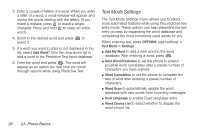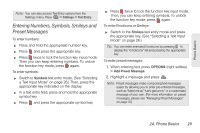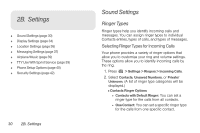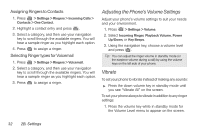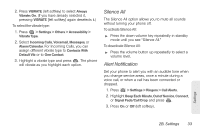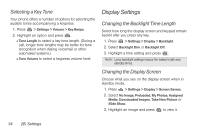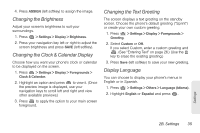LG LN240 Turquoise Brochure - Page 43
Silence All, Alert Notification
 |
View all LG LN240 Turquoise manuals
Add to My Manuals
Save this manual to your list of manuals |
Page 43 highlights
2. Press VIBRATE (left softkey) to select Always Vibrate: On. (If you have already selected it, pressing VIBRATE [left softkey] again deselects it.) To select the vibrate type: 1. Press > Settings > Others > Accessibility > Vibrate Type. 2. Select Incoming Calls, Voicemail, Messages, or Alarm/Calendar. For Incoming Calls, you can assign different vibrate type to Contacts With Default Vib or to One Contact. 3. Highlight a vibrate type and press . The phone will vibrate as you highlight each option. Silence All The Silence All option allows you to mute all sounds without turning your phone off. To activate Silence All: ᮣ Press the down volume key repeatedly in standby mode until you see "Silence All." To deactivate Silence All: ᮣ Press the volume button up repeatedly to select a volume level. Alert Notification Set your phone to alert you with an audible tone when you change service areas, once a minute during a voice call, or when a call has been connected or dropped. 1. Press > Settings > Ringers > Call Alerts. 2. Highlight Beep Each Minute, Out of Service, Connect, or Signal Fade/Call Drop and press . 3. Press On or Off (left softkey). Settings 2B. Settings 33