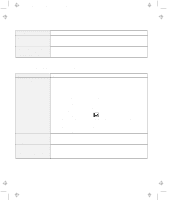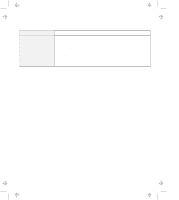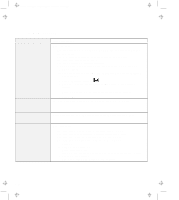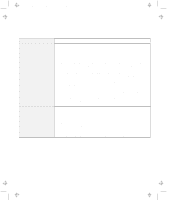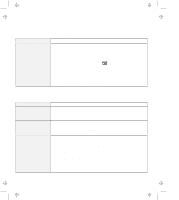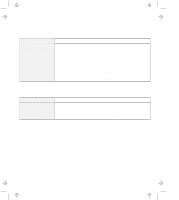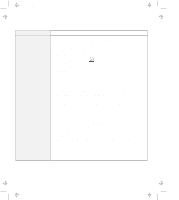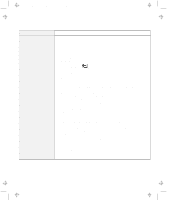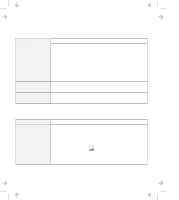Lenovo ThinkPad 770 ThinkPad 770 User's Guide - Page 129
An Infrared Communication Problem, ThinkPad mode cannot be used if you are using a conventional
 |
View all Lenovo ThinkPad 770 manuals
Add to My Manuals
Save this manual to your list of manuals |
Page 129 highlights
Title: C79DMMST CreationDate: 07/16/97 13:09:22 An Infrared Communication Problem Problem Your computer cannot communicate with other devices using the infrared port. Incorrect data is sent between your computer and a communicating device. Action Make sure that: The communication speeds are the same. The infrared ports are clean and do not have any spots. No objects are between the computer and the communicating device. The distance and angle between the computer and the communicating device is within the acceptable range. Move the computer or device; then try the communication again. The communicating distance might be less if: - The other computer is not the same model as yours. - There is interference from ambient light. You should not use infrared communication under direct sunlight or under artificial lighting conditions. - The infrared port is not directly facing the other communicating port. Communication can be affected by the light from the display on the computer. To avoid this from happening, open the display to a wide angle. The same communication application has to be run on your computer and the communicating computer. Refer to the application manuals for more information. ThinkPad mode cannot be used if you are using a conventional communication application that uses the serial port and cable for data exchange. In this case, the infrared port is just a substitute for them. Make sure that: The distance and angle between your computer and the device is within the set range. The communication speeds are the same. There are no other devices that radiate infrared rays, such as remote-controlled devices or wireless headphones, near your computer or the communicating device. You are not operating under direct sunlight. No fluorescent lamps are near your computer or the communicating device. Chapter 4. Solving Computer Problems 4-21