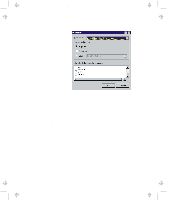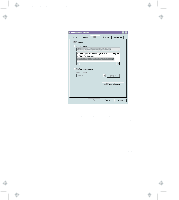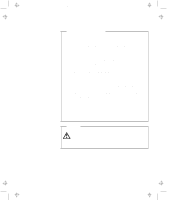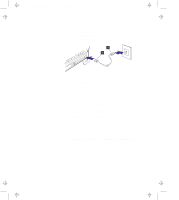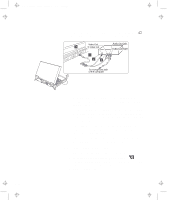Lenovo ThinkPad 770 ThinkPad 770 User's Guide - Page 65
Using the ThinkPad Modem in Windows 95 and Windows NT, Using the ThinkPad Modem in OS/2
 |
View all Lenovo ThinkPad 770 manuals
Add to My Manuals
Save this manual to your list of manuals |
Page 65 highlights
Title: C79DMMST CreationDate: 07/16/97 13:09:22 To use the ThinkPad modem, connect one end 1 of the telephone cable to the telephone jack; then connect the other end 2 to the telephone outlet on the wall. Using the ThinkPad Modem in Windows 95 and Windows NT When you start Windows, the ThinkPad Modem automatically starts and will be ready for use. Using the ThinkPad Modem in OS/2 To start the ThinkPad modem from OS/2, do the following: 1 Open the Communications for OS/2 folder. 2 Double-click on the Modem icon. 3 Start your communication program. Using the 56 Kbps Modem Your modem can be upgraded to enable communication speeds of up to 56 Kbps (receive only). For upgrade information refer to: http://www.us.pc.ibm.com/thinkpad/thinkpad.html To take advantage of your modem's 56 Kbps x2** technology, you must first make sure that your internet service provider (ISP) supports a 56 Kbps modem protocol. 1 Contact your ISP and determine which 56 Kbps modem protocol they use. Chapter 2. Fine-Tuning Your Computer 2-41